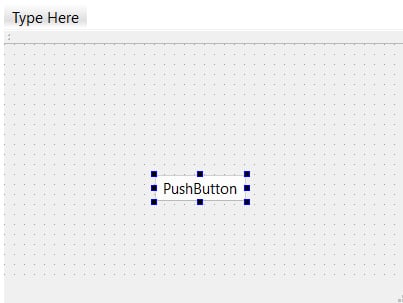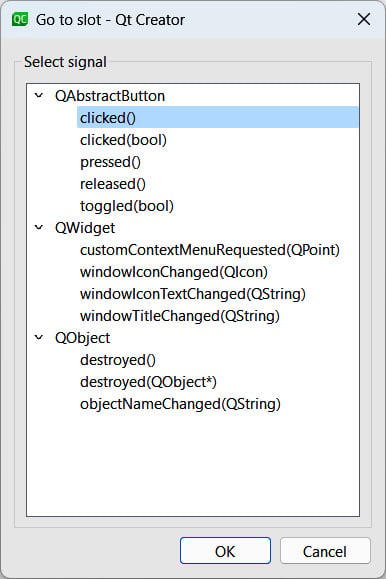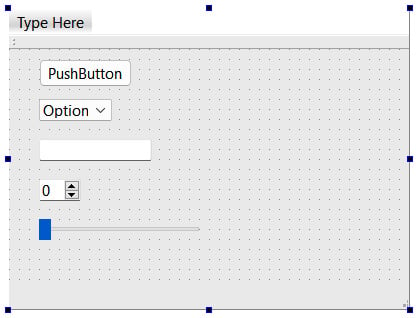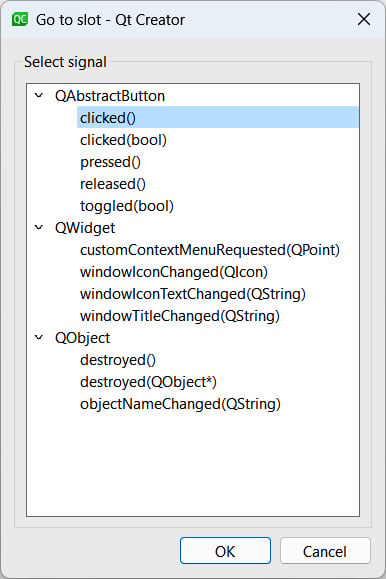Event Handling – Signals and Slots
The signals and slots mechanism in Qt 6 is one of its most important features. It’s a method that allows communication between objects, which is a crucial part of a program’s graphical user interface. A signal can be emitted from any QObject object or its subclasses, which will then trigger any slot functions of any objects that are connected to the signal.
In this chapter, we’re going to cover the following main topics:
- Signals and slots in a nutshell
- UI events with signals and slots
- Asynchronous programming made easier
- Function callbacks