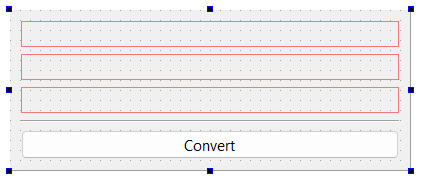Conversion Library
Data kept within our computer environment is encoded in a variety of ways. Sometimes, it can be used directly for a certain purpose; other times, it needs to be converted into another format in order to fit the context of the task. The process of converting data from one format into another also varies depending on the source format as well as the target format.
Sometimes, the process can be very complex, especially when dealing with data that is feature-rich and sensitive, such as image or video conversion. Even a small error during the conversion process may render a file unusable.
This chapter will cover the following recipes:
- Converting data
- Converting images
- Converting videos
- Converting currency