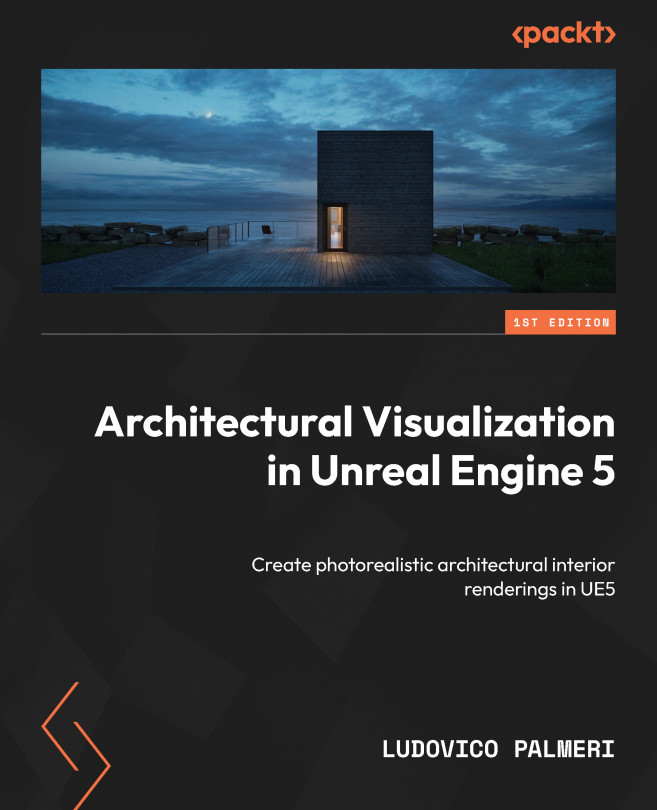Fundamentals of decals
In Unreal Engine, a decal is a 2D image that can be projected onto surfaces in a 3D scene to add details, such as signs, stains, or other visual elements. Decals are commonly used to enhance the realism and visual quality of a game or interactive experience and can be placed on any Static or Dynamic Mesh surface. When a decal is projected onto a surface, it blends with the underlying Material, creating the illusion of the image being “painted” onto the surface.
Here’s a simplified overview of how decals work in Unreal Engine:
- Decal Material: To create a decal, you need a Decal Material, which is a special type of shader that includes transparency and can be applied to surfaces.
- Applying the decal: You can easily apply a decal to a pre-existing Decal Actor. This Actor acts as a Volume, projecting the decal onto surfaces where they intersect. Alternatively, you may simply drag the Decal Material directly into the scene and a...