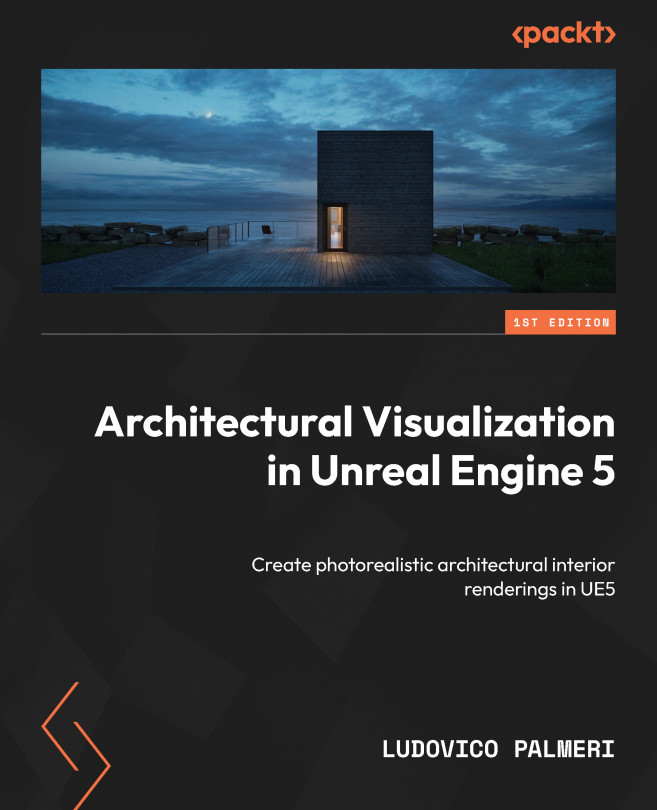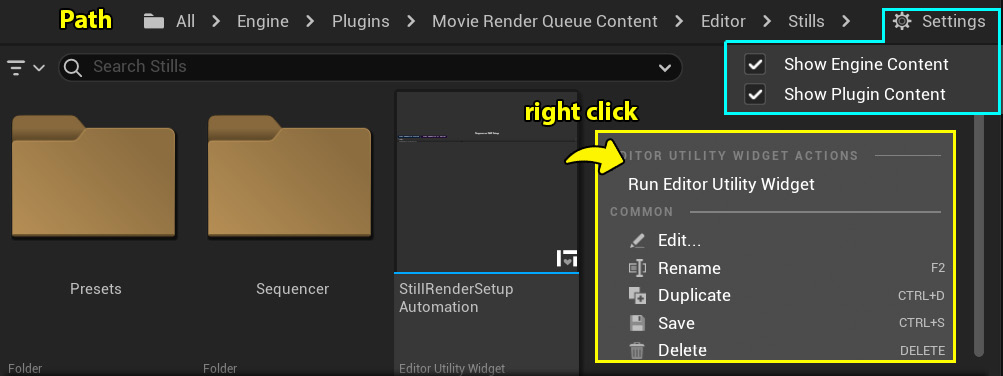Rendering the Scene
We’re at the final chapter, where we’ll cover the ultimate goal of any artist working in Archviz: the rendering phase. Unlike other uses of Unreal, such as games or interactive experiences, Archviz is entirely focused on the final image. Everything you’ve learned so far doesn’t matter if you’re not able to deliver a perfectly rendered image. All your efforts are directed toward this goal, which is why this chapter is so important. Fortunately for you, it’s also relatively straightforward, especially when compared to most other topics in this book.
Rendering has become easier and more accessible over the years, but it wasn’t an immediate development as this game engine wasn’t originally designed to function as an offline renderer. Until just a few Unreal Engine versions ago, it wasn’t even possible to render still images properly. However, the process is relatively easy, even though it’s not...