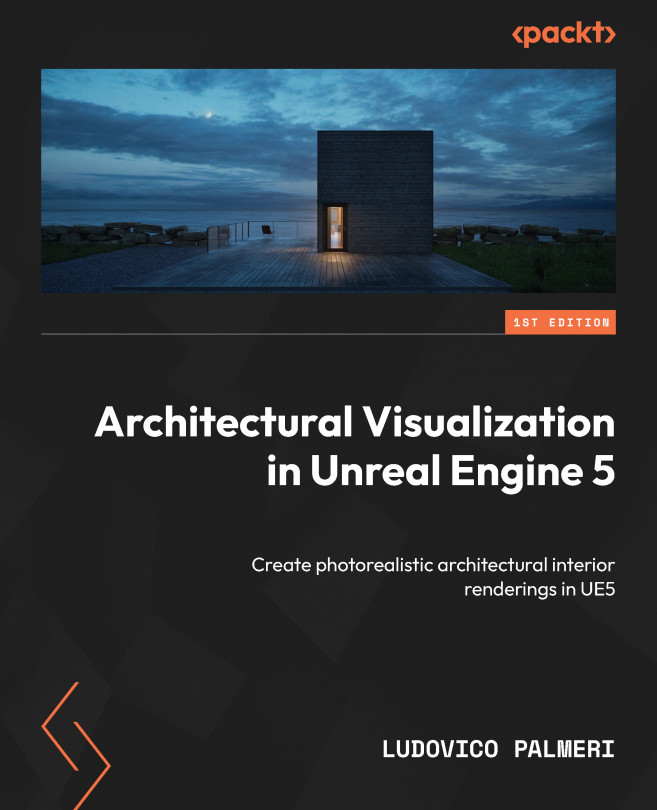Preparing the Scene
In architectural visualization (Archviz), a proper modeling phase is crucial for achieving great results during the rendering step. To achieve the best results for real-time rendering in Unreal Engine 5, you must adopt a slightly different approach than for traditional offline rendering engines. For these, in fact, high-poly models with photorealistic lighting are crucial: they can handle almost anything and unwrapping are less important. In fact, the renderer can handle almost anything and still produce good results. In contrast, Unreal requires following certain guidelines to ensure accurate lighting and optimal performance.
This chapter will provide best practices for obtaining accurate models for Archviz in UE5, taking into consideration the scope of the project defined in Chapter 1, Setting Up the Project. You will receive tips and advice on both modeling and unwrapping, as well as how to organize complex models and prepare them for receiving materials.
...