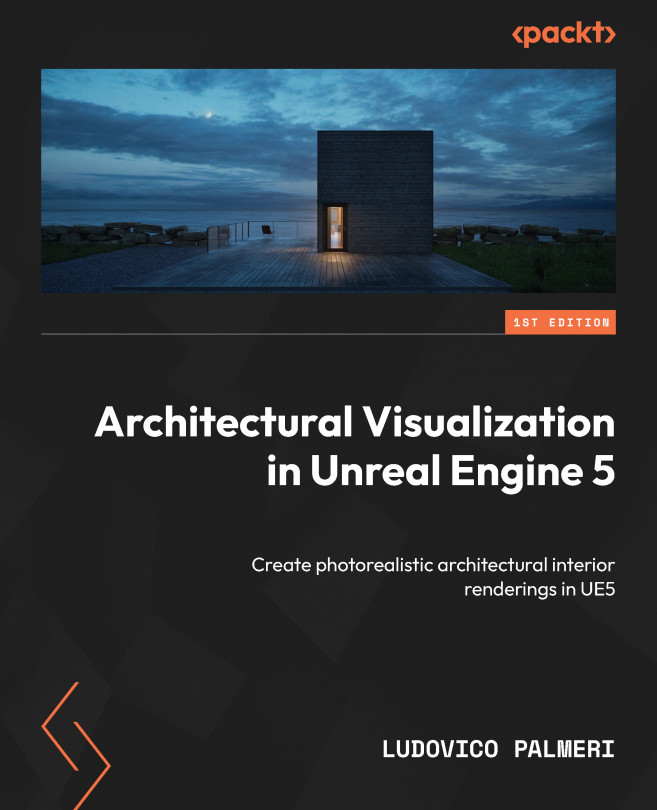Exploring Materials
One of the key components that contributes to the immersive experience in Unreal Engine 5 is the sophisticated Material system. In this chapter, we will delve into the fundamentals of Materials and explore how they can be leveraged to bring your virtual worlds to life.
Mastering Materials is vital for achieving photorealism in your scene. Both light and Materials play a pivotal role and can single-handedly bring your scene to life. This is not surprising when you consider that, fundamentally, they are intertwined. In the real world, Materials serve as a means of perceiving light. As light rays interact with physical mediums, they undergo reflection, diffusion, and refraction, ultimately revealing the Materials they originate from. Therefore, viewing this chapter as an extension of the lighting topics would be apt since colors and the reflectivity of Materials will greatly influence the overall brightness and realism of your scene.Creating Materials should be...