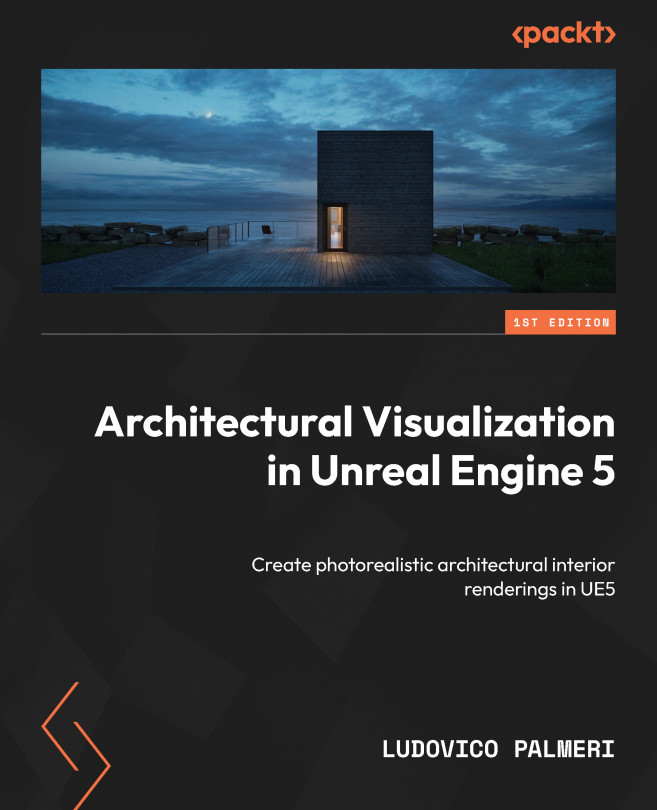Creating Architectural Materials
It is time to begin learning how to create architectural materials. Clients expect materials to be as accurate as possible, making them an essential aspect . Therefore, it is central to develop proficiency in handling materials and achieving photorealism. Consequently, Unreal has adopted a Physically Based Rendering (PBR) approach to creating such materials, which is the focus of this chapter – creating realistic PBR materials.
In addition to mastering the creation of common architectural shaders, we will delve into more advanced material creation options. Ultimately, we will understand the reasons behind utilizing ready-made material libraries in real projects and learn how to optimize and integrate their usage.
In this chapter, we’re going to cover the following main topics:
- How to manage, edit, and import textures inside Unreal Engine 5
- How to create a master Material for PBR materials and how to create dielectric...