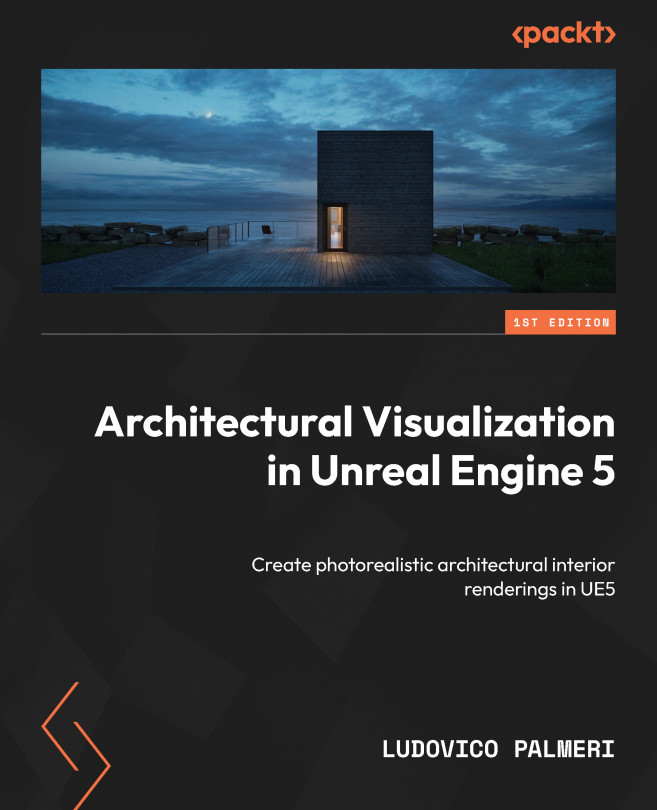Discovering the Sequencer
The Sequencer is a pivotal tool to learn for Unreal Engine in general and is mandatory if you need to render anything. While it was, for me, an entirely new concept coming from the world of offline renderers, I found it quite intuitive and essential, and I learned it rather quickly. The Sequencer, as its name suggests, is where your shots – ultimately, sequences of images – are assembled before being rendered. However, the Sequencer is more than just this; through it, you can not only access rendering functions but also animate all types of things, including the camera. These animations are then accessible from within the game and Blueprints as well, becoming an integral part of your scene. Learning how to use the Sequencer and animate through it is of the utmost importance, especially for our purposes. So, don’t waste any time and follow me into this new chapter.
In this chapter, we’re going to cover the following main topics...