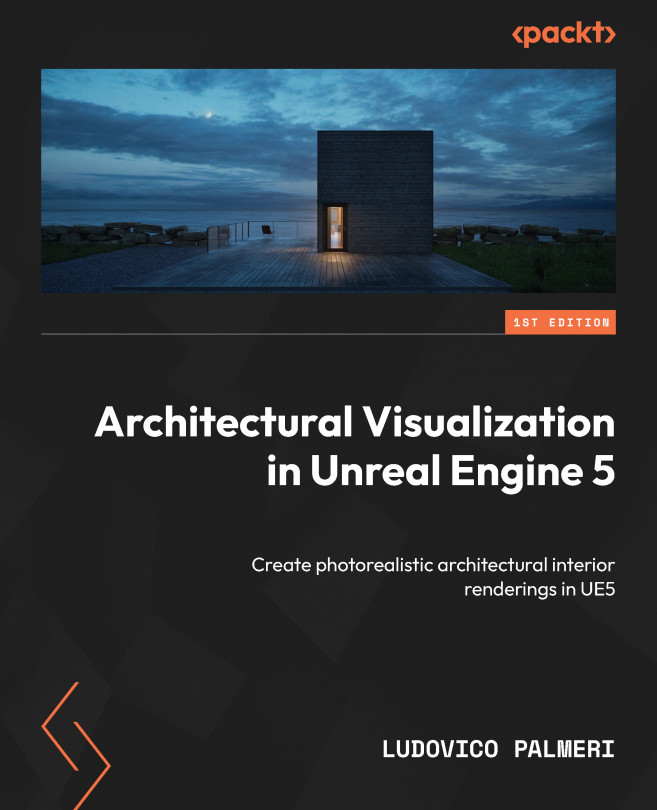Making Interactive Elements Using Blueprints
The Blueprint system is the backbone of Unreal Engine 5 as it provides incredible flexibility and power. It enables designers to utilize advanced programming concepts and tools, making scenes interactive and offering precise control. Although you could technically use UE5 for architectural visualization without touching blueprints, doing so would mean missing out on the engine’s true potential. UE5 is not just a render engine; it’s a game engine with immense power and by neglecting blueprints, you’d underuse and waste time. Therefore, investing time in learning the Blueprint system is invaluable. We are going to explain what blueprints are, how they work, and the essential components for creation/modification. We’ll also present real-world use cases and guide you in building a functional blueprint class while covering key concepts and hands-on experience. Then, we’ll learn how to modify existing blueprints...