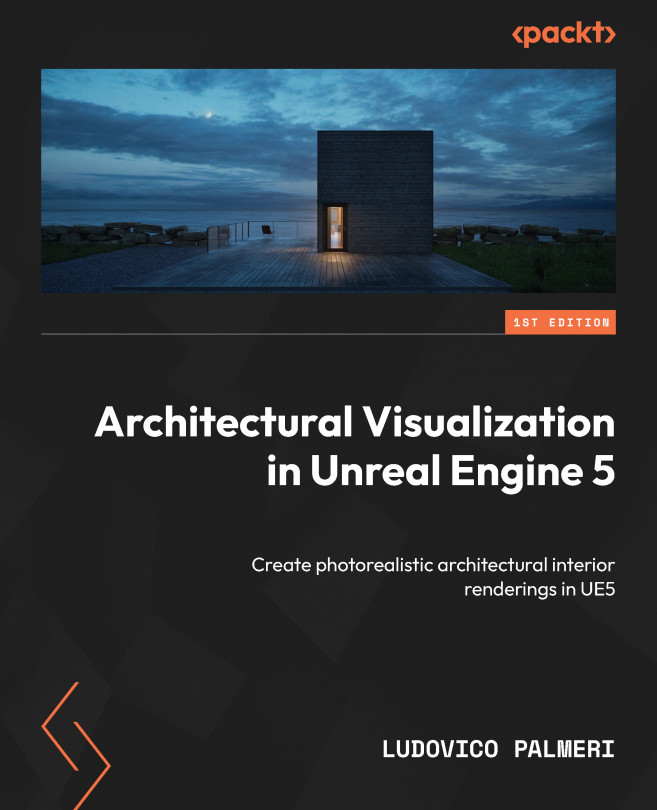Communicating between Blueprints
In the previous chapter, we embarked on a journey of discovery into the Blueprint system. We obtained an overview of its various aspects and even crafted our first Blueprint actor—an interactive floor lamp. Now, let’s take a step further and delve into more advanced examples. Our focus will be on exploring two topics introduced earlier (level and widget blueprints), which we’ll reinforce through practical exercises, as the theory has already been explained.
These powerful tools allow us to interact with actors and scenes during runtime, be it within gameplay or cinematic sequences. Before we dive into these topics, it’s crucial to grasp the fundamental knowledge of blueprint communication. We’ll explore concepts such as casting, interfaces, and Dispatchers—tools that enable blueprints to effectively “talk” with one another. So, let’s embrace these new challenges …ready for that...