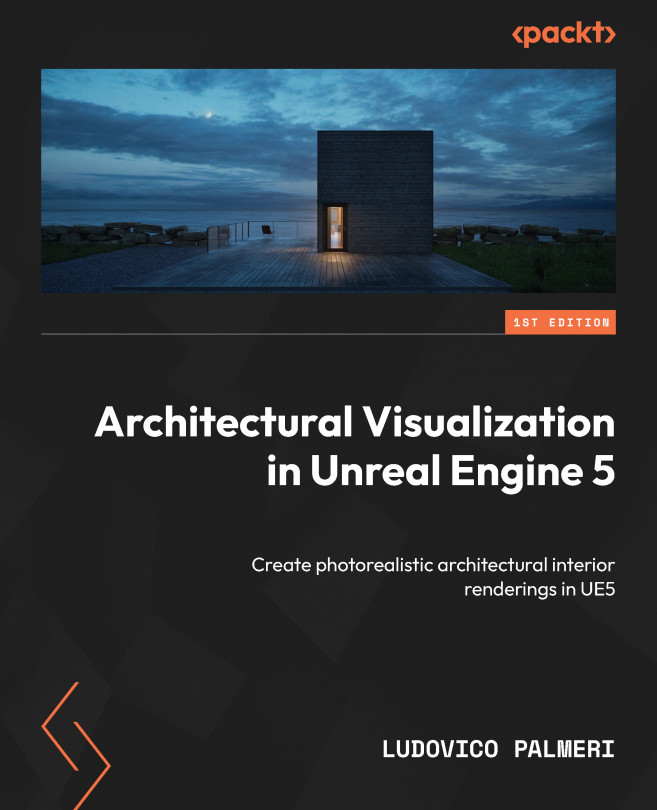Detailing the Scene with Decals
Decals in CGI are textures projected onto 3D models to add surface detail, such as logos, labels, or patterns. They remain independent objects from the surface they are projected onto and are commonly used in software including Blender, Maya, and Corona. To understand how they work, think of a spotlight projecting light onto surfaces that can be moved freely. Decals function similarly, projecting textures and colors onto multiple channels such as Base Color, Normal, and Roughness. In video games, a common application for decals is simulating effects such as blood splatters, where their characteristics differ from the underlying surface, making decals ideal for such tasks.
Decals in Unreal Engine offer a flexible and efficient way to add detailed visual elements to surfaces without the need for complex geometry or additional texture mapping.
In this chapter, we’re going to cover the following main topics:
- Fundamentals of what Decals...