We have focused on creating development certificates and provisioning profiles to test and debug our apps on a device. Now, we have to create a distribution version of them in order to submit an iOS application. Be aware that Apple can change the design of their website at any time. So, don't get frustrated if the steps and screenshots do not match up:
Log in to your Apple Developer account and go to Certificates, Identifiers, & Profiles. Click on App IDs. Create a new App ID by selecting the + icon in the upper-right corner and create a description that pertains to your application so that you can identify it. If you have an existing App ID that you have been using during development, you can disregard this step.
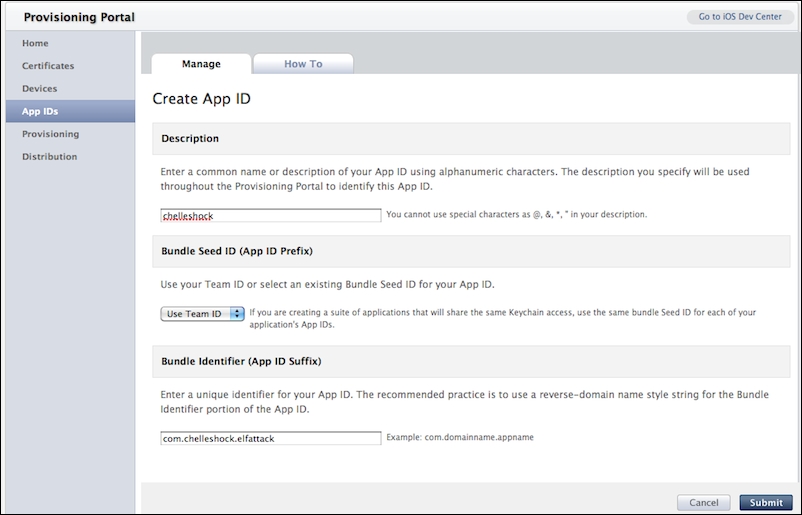
Click on Distribution under Provisioning Profile. Select the + button and select App Store under the Distribution section. Press Continue.

