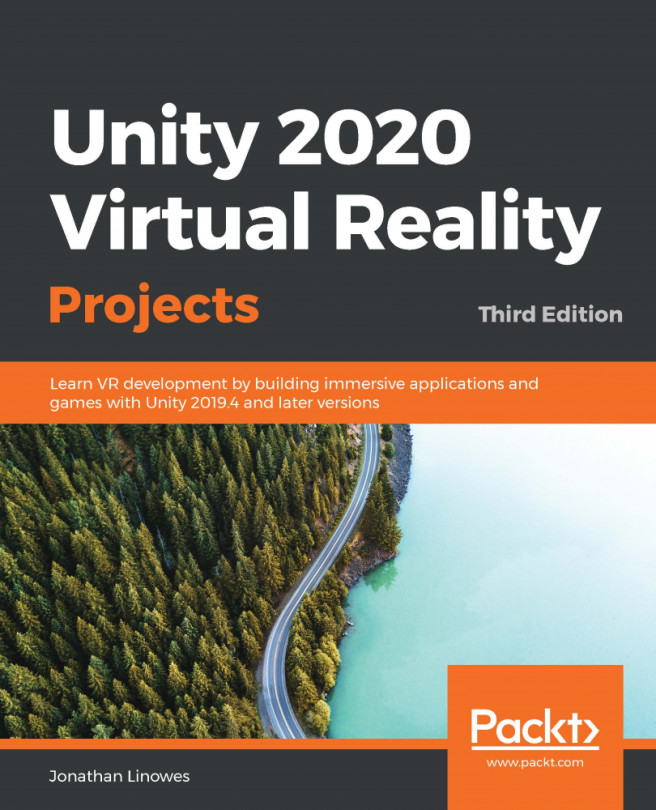Up to this point in this book, the player's point-of-view camera has been stationary. In this chapter, we'll start to move around as we consider various mechanics for locomotion and teleportation. Locomotion in Virtual Reality (VR) generally refers to moving around a virtual scene and, specifically, moving in a continuous way. Teleportation refers to moving to a new location in a single discrete jump. Both of these techniques are compatible with stationary and room-scale tracking. In stationary tracking, locomotion and teleportation are the only means for moving within the scene.
In room-scale tracking, the player can physically walk around the scene within the bounds of the play space, yet can also use locomotion and teleportation to move to a new location. In that case, the play space origin itself (for example, XR Rig) is moved, as we'll see in the various examples...