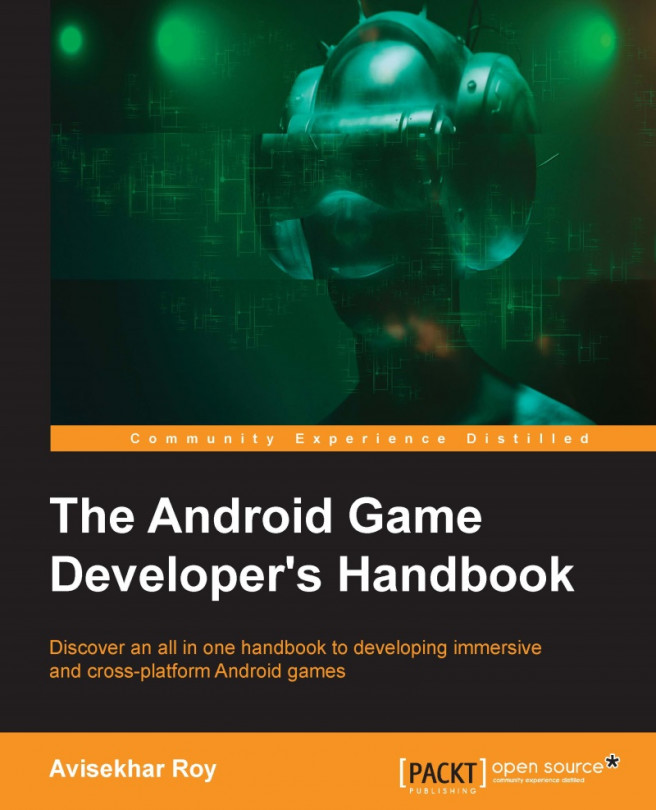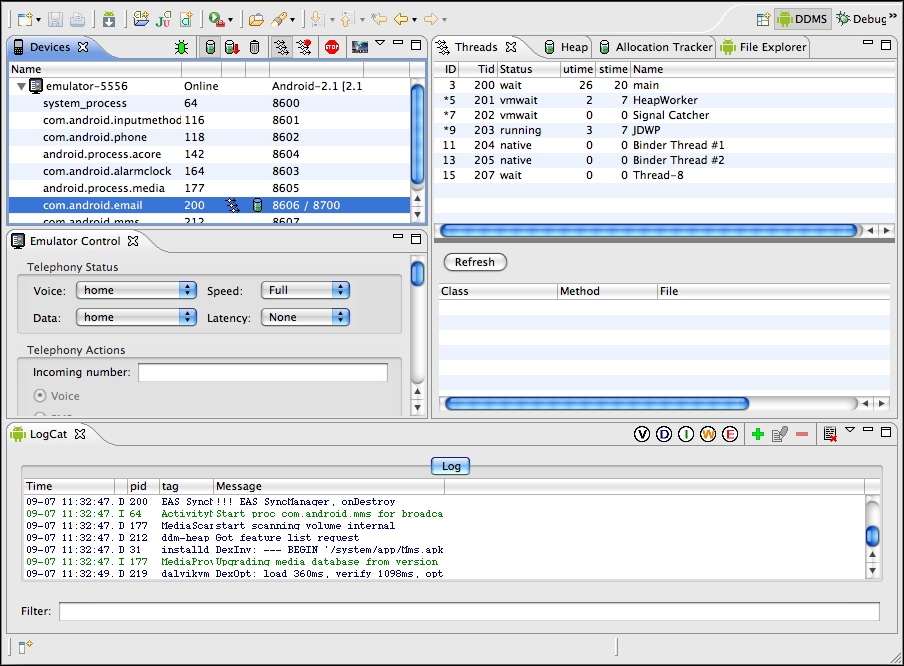We have already discussed the different Android target devices for game development. In this chapter, we will take a look at the different ways and tools to develop games for Android. Other than development skill and knowledge, it is very important to know about the helpful software that can make the development process easier and effective.
Android game development is supported or backed by many powerful tools and libraries. Let's have a look at the list of mandatory tools for the development process:
Android SDK
Android Development Tool
Android Virtual Device
Android Debug Bridge
Dalvik Debug Monitor Server
These are the must-have tools that should be installed in an Android game developer's system. Without these, it is impossible to develop anything for the Android platform. Although ADB and AVD are not mandatory for development, they are required to test and deploy the game on physical as well as virtual devices in order to debug the game.