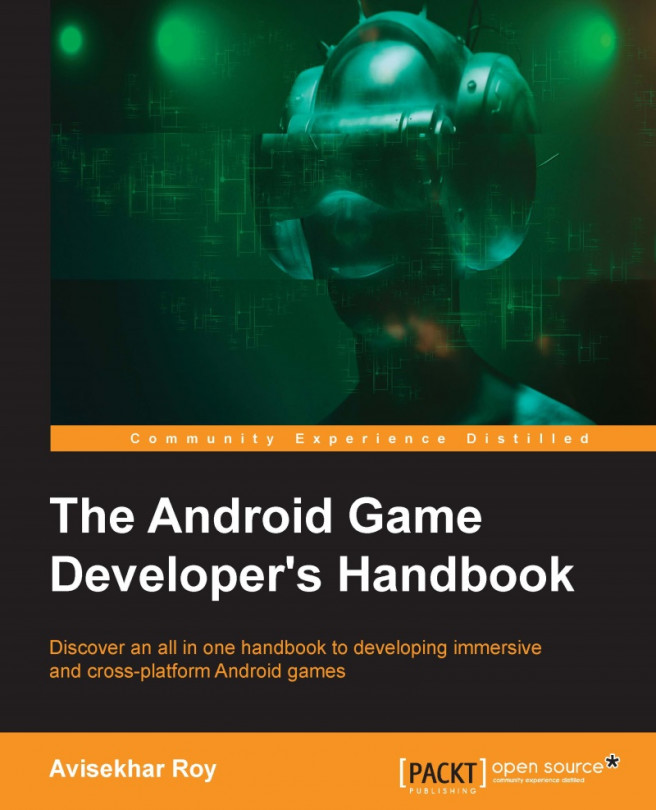Once upon a time, gaming on the mobile platform was limited to black-and-white pixel games, and other mediums of gaming were also heavily dependent on pixel graphics. Times have changed now. 3D games are running on handhelds with ease. However, the requirement of 2D assets has not changed yet. Even in a hardcore 3D game, 2D assets are mandatory. Few games are fully 2D.
We will discuss the performance of 2D and 3D games here with the help of the following topics:
2D game development constraints
3D game development constraints
The rendering pipeline in Android
Rendering through OpenGL
Optimizing 2D assets
Optimizing 3D assets
Common game development mistakes
2D/3D performance comparison