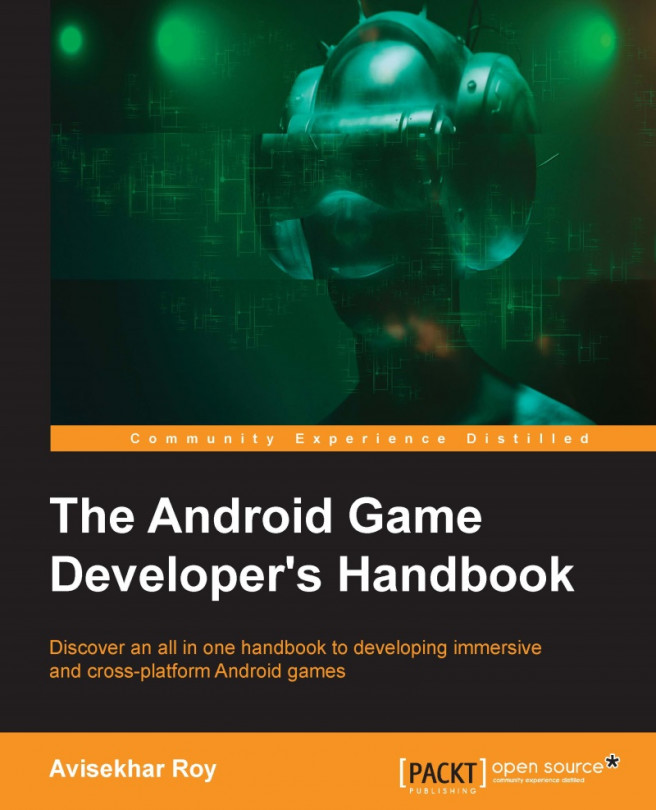The game loop is the operational body of a game, and the frame rate is the consequence. A game cannot be made without a defined game loop, and the performance cannot be judged without measuring the frame rate.
These two aspects of game development are common throughout any game development project. However, the scalability and nature of the game loop vary across different devices, and there might be different scales to measure frame rates across different platforms.
For native development, the game loop is created and maintained by developers only. However, in most game engines, the loop is already defined with all the necessary controls and scope.
We will have a detailed look at these two most important parts of game development through the following topics:
Introduction to the game loop
Creating a sample game loop using the Android SDK
Game life cycle
Game update and user interface
Interrupt handling
General idea of a game state machine
The FPS...