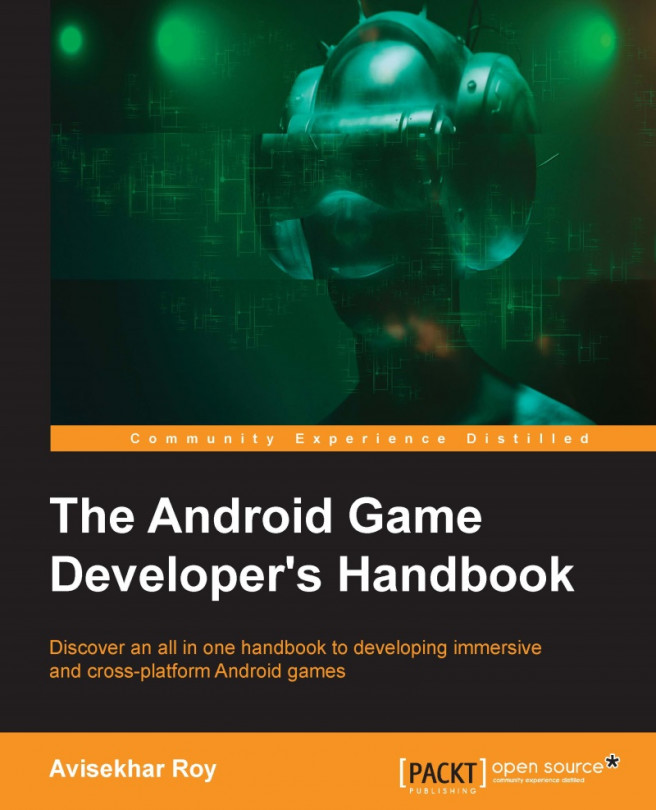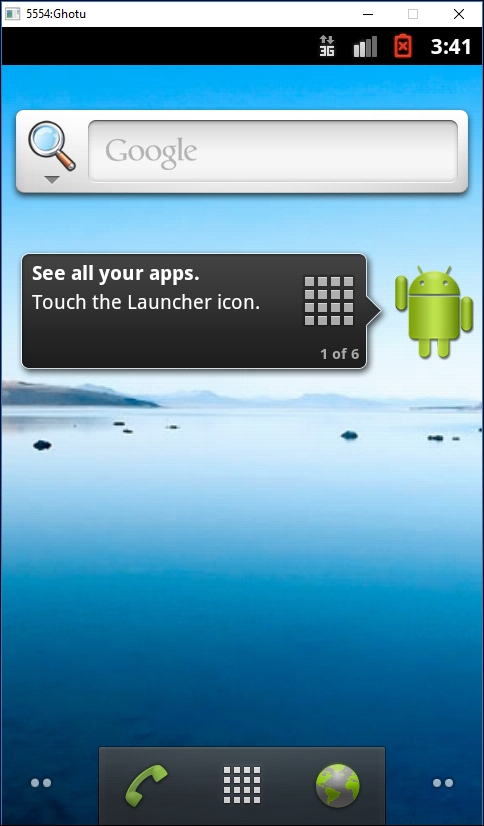"A bug free product is a myth" is a common phrase in the development industry. A problem-free and issue-free application or any other product is rationally not possible. However, the developer can always minimize the number of bugs and issues so that the game can run with the fewest possible problems and support the most platforms with the maximum possible efficiency.
We will discuss the scope of various debugging aspects in Android game development through the following topics:
Android AVDs
Android DDMS
Android device debugging
Monitoring the memory footprint
Strategic placement of different debug statements
Exception handling in Android games
Debugging for Android while working with cross-platform engines
Best testing practices