It may sound too good to be true. Does Joomla really make creating state-of-the-art websites easy as learning ABC? Let's be honest—of course, learning to work with CMS does require you to invest some time and effort. After all, working with Joomla (or any CMS) is very different from building websites the traditional way. You'll notice this as soon as you start installing the system. Compared to setting up a simple static website that consists of a few HTML pages, building a site powered by Joomla takes a bit more preparation. You'll need hosting space that meets specific requirements and you'll need to set up a database. It's very doable, and this book will run you through the process step by step.
Once you've got Joomla set up, you'll soon get the hang of creating a basic site. The next challenge is to get things just right for your particular goals. After all, you don't want just any Joomla site—you want to build a specific site, aimed at your specific target audience. This book will help you to go beyond a basic site and make the choices that fit your goals.
Even if you are using CMS, it will take time and effort to create and maintain great websites. However, Joomla will make it both easier and much more fun for you (and your web team members) to get your site started and keep it evolving.
The approach of this book
The Joomla! 3 Beginner's Guide Second Edition isn't just about Joomla—it's about making websites, and it shows you how to use Joomla to make the best website you can. After all, you can get a reasonable impression of the capabilities of Joomla by exploring the interface and trying out the menus and options. However, even a user-friendly interface doesn't tell you how to deploy it in the best way in real-life circumstances. What's the best and fastest way to get started, what features and options are particularly useful, and what are the ones you probably don't have to bother using at all? I want to help you tame the beast that's called Joomla to find your own way around it and get things done—creating a great looking, user-friendly website as the result.
That's what this book is about. It is focused on learning by doing—the structure of the book reflects the process of building a website.
Tip
Feel free to skip chapters!
Don't worry, to learn using Joomla you don't have to follow all the chapters of this book and the exercises in them step by step. After you've gone through the introductory chapters, maybe you feel comfortable to skip to changing the design of your site or adding extensions. That's okay—you can jump straight into most of the further chapters and follow the exercises there, as long as you have a working version of Joomla and a some dummy content available.
What's the current version of Joomla!?
On the Joomla website, two versions are available for download: 2.5 and 3 (3.3 or a higher version). Joomla 2.5 is supported until the end of 2014. It's still used, especially by experienced web developers who need a mature CMS and want to able to use extensions, developed specifically for 2.5. Joomla 3.x, however, is the next generation and it's definitely the way to go when you start using the software.
In the past, Joomla used fixed version numbers—Joomla 1.5 and 2.5 were the long term releases of the 1 and 2 series. However, in 2014, the creators of Joomla chose a new release strategy. There won't be a final Joomla 3.x version—after Joomla 3.3 and Joomla 3.4, updates will be released if required. These minor releases (3.5, 3.6 and so on) may introduce new features, but they will always be backwards compatible with previous 3.x versions. Only major new releases (Joomla 4.x) can introduce new features that may break backwards-compatibility.
It may seem confusing that there's no fixed long term release, but the advantage is that Joomla development isn't frozen at any particular point. This way, Joomla 3.x users can use the built-in automatic update function and continually benefit from minor new features and improvements.
In the course of this book, you'll learn how to build a realistic example site step-by-step. Instead of just learning about the capabilities of Joomla in general terms, you'll meet real-world web building challenges. Throughout the book, you'll achieve all the goals of your fictitious client (such as "I want a website that my web team members can update themselves" or "I want a website that makes it easy to navigate through a large amount of content").
Now, who's that client of yours? It's CORBA, a club of Collectors Of Really Bad Art. They just love bad paintings and ugly sculpture. They argue it can be valuable art—in its own, ugly way. The CORBA people need a website to inform the public about their goals, informing the public about all sorts of bad art, showcasing fine examples of ugly art, and encouraging people to join and participate.
You'll take the CORBA site through different stages of development. First, you'll base the site on the default design and layout of Joomla.
Then, you'll add advanced features and shape the site's contents and design to meet the changing needs of your client.
The CORBA site is a good example of what you can accomplish with Joomla. You start out with a basic website and add sophisticated features as you go. Of course, you can follow along in this book without having to actually perform all of the actions described. However, you'll find that it's a good and fun way to learn building a site and honing your skills step-by-step.
 Argentina
Argentina
 Australia
Australia
 Austria
Austria
 Belgium
Belgium
 Brazil
Brazil
 Bulgaria
Bulgaria
 Canada
Canada
 Chile
Chile
 Colombia
Colombia
 Cyprus
Cyprus
 Czechia
Czechia
 Denmark
Denmark
 Ecuador
Ecuador
 Egypt
Egypt
 Estonia
Estonia
 Finland
Finland
 France
France
 Germany
Germany
 Great Britain
Great Britain
 Greece
Greece
 Hungary
Hungary
 India
India
 Indonesia
Indonesia
 Ireland
Ireland
 Italy
Italy
 Japan
Japan
 Latvia
Latvia
 Lithuania
Lithuania
 Luxembourg
Luxembourg
 Malaysia
Malaysia
 Malta
Malta
 Mexico
Mexico
 Netherlands
Netherlands
 New Zealand
New Zealand
 Norway
Norway
 Philippines
Philippines
 Poland
Poland
 Portugal
Portugal
 Romania
Romania
 Russia
Russia
 Singapore
Singapore
 Slovakia
Slovakia
 Slovenia
Slovenia
 South Africa
South Africa
 South Korea
South Korea
 Spain
Spain
 Sweden
Sweden
 Switzerland
Switzerland
 Taiwan
Taiwan
 Thailand
Thailand
 Turkey
Turkey
 Ukraine
Ukraine
 United States
United States
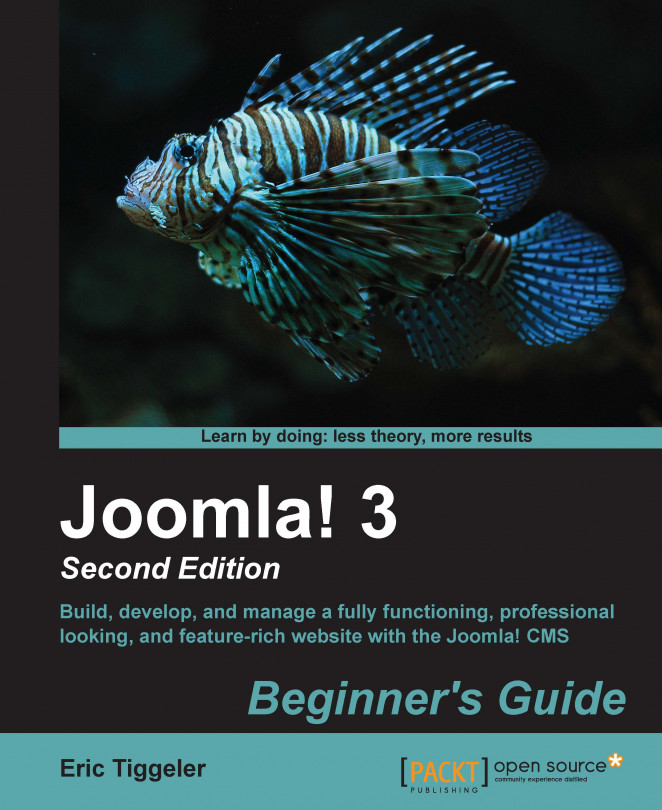














![Pentesting Web Applications: Testing real time web apps [Video]](https://content.packt.com/V07343/cover_image_large.png)