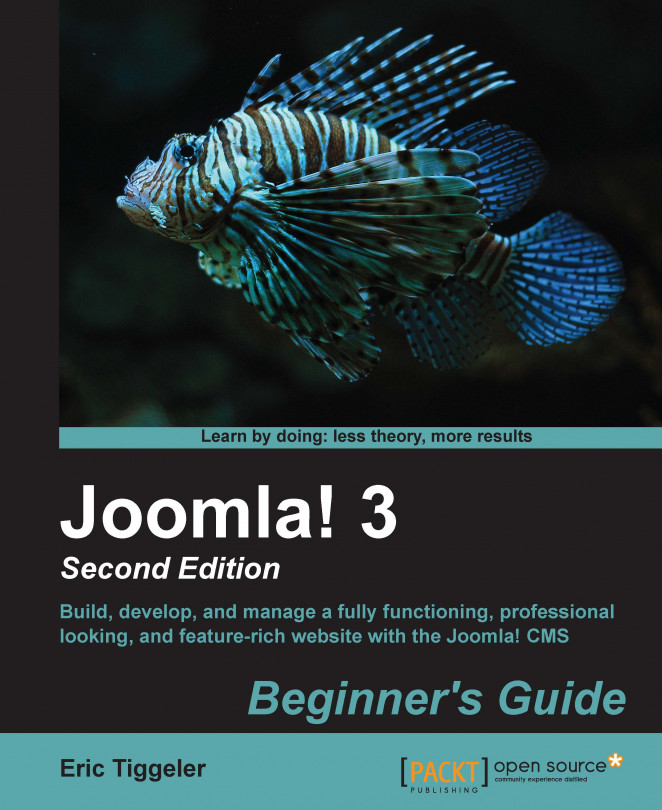To remove the News Archive link from the primary level in Main Menu and show it as a sublevel link, use the following steps:
To edit the Main Menu content, navigate to Menus | Main Menu.
Click on the title of the item you want to edit, News Archive.
In the Details section, Parent Item is set to Menu Item Root. This indicates it's a top level link. Change Parent Item to News:
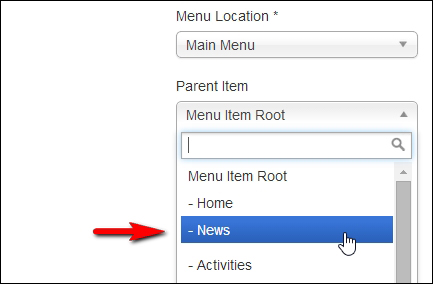
Click on Save & Close. In the list of menu items in Menu Manager, the new sublevel menu item is shown indented, as shown in the following screenshot:

To make sure the menu will display the sublinks intended, let's check a setting of the current menu module. Go to Extensions | Module Manager.
In the Select Type drop-down list, select Menu. Click on the This Site menu module to edit it.
On the Module options screen, check if End Level is set to All. This indicates that all submenu levels will be displayed. Leave Show Sub-menu Items set to No, unless you want to always display...