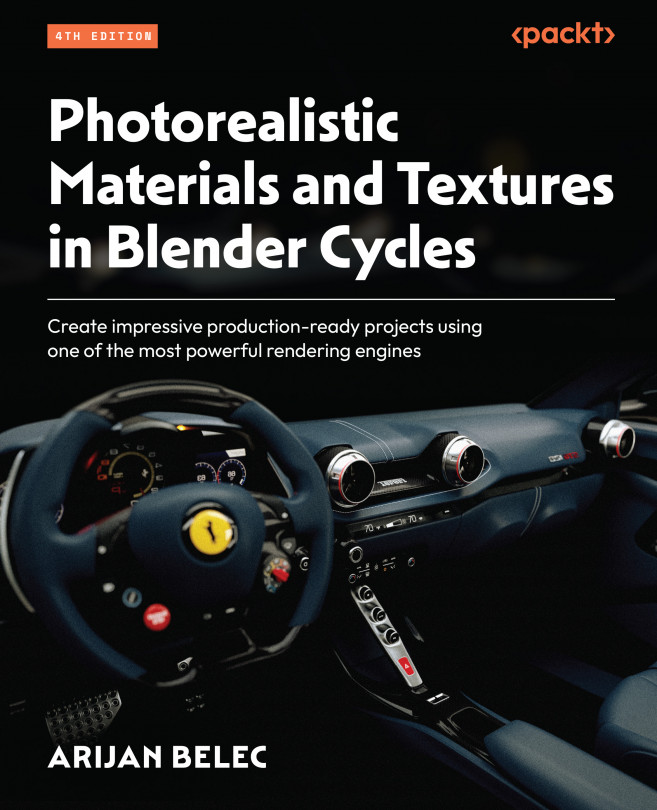Adding basic materials to the steering wheel
In this section, we will add some simple materials and texture maps to the steering wheel model. First, we will create two separate leather materials for the handles and the center pad, and then a carbon fiber material for the connectors.
Adding texture to handles
In the following steps, we will take a downloaded leather texture and its texture maps and apply them to the steering wheel’s handles:
- First, download a leather material of your choice from textures.com.

Figure 10.1 – Downloading a leather material from textures.com
- Add a new black material to the steering wheel handles, as shown in Figure 10.2.

Figure 10.2 – Adding a black material
We will use texture maps to turn this material into leather.