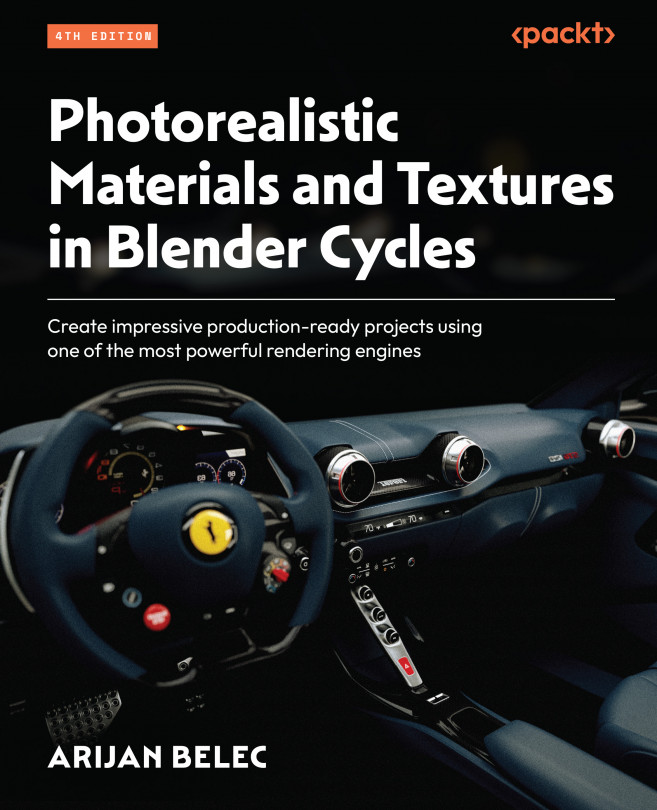Generating studio lighting
We will now learn how to create lighting that simulates a studio environment. This will allow us to create renders that are suitable for advertising, product presentations, and other visualizations. In the following steps, we will use Emission lighting to simulate a studio environment:
- Create a simple scene consisting of a surface and an object, as shown in Figure 11.22.
For this demonstration, we will use a sphere because reflections are best visible on round, smooth surfaces.

Figure 11.22 – Creating a simple scene
- Create a new material for the sphere, with a Metallic value of
1.000and a Roughness value of0.25or less.

Figure 11.23 – Creating a new material
- Create another plane above the scene and use an Array modifier to create multiple instances of the shape, as shown in Figure 11.24.

Figure 11.24 – Adding a plane with...