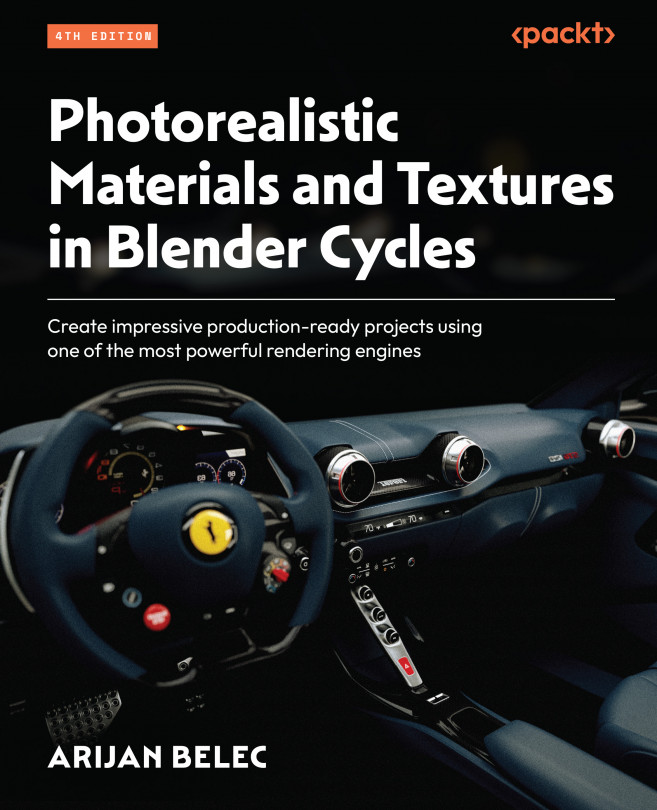Using Albedo maps to create a base texture
Albedo map is the term used to refer to an image that we apply to an object to create a basic texture. This is also known as a color map. We briefly used an Albedo map to create a texture previously in the Creating textures with the Image Texture node section of Chapter 2, Introducing Material Nodes.
Any image can be used as an Albedo map, such as a picture of a wooden surface, a painting, or a logo. It is thus completely up to you what image you would like to place in a material. For most purposes, you will probably need to use images of materials; we will learn how to acquire these materials later in Chapter 5, Generating Texture Maps with Cycles.
Figure 4.1 shows a simple Albedo map of a brick texture.

Figure 4.1 – Brick Albedo map
As we have learned previously, in the Creating textures with the Image Texture node section of Chapter 2, albedo maps are loaded into an Image Texture node and plugged...