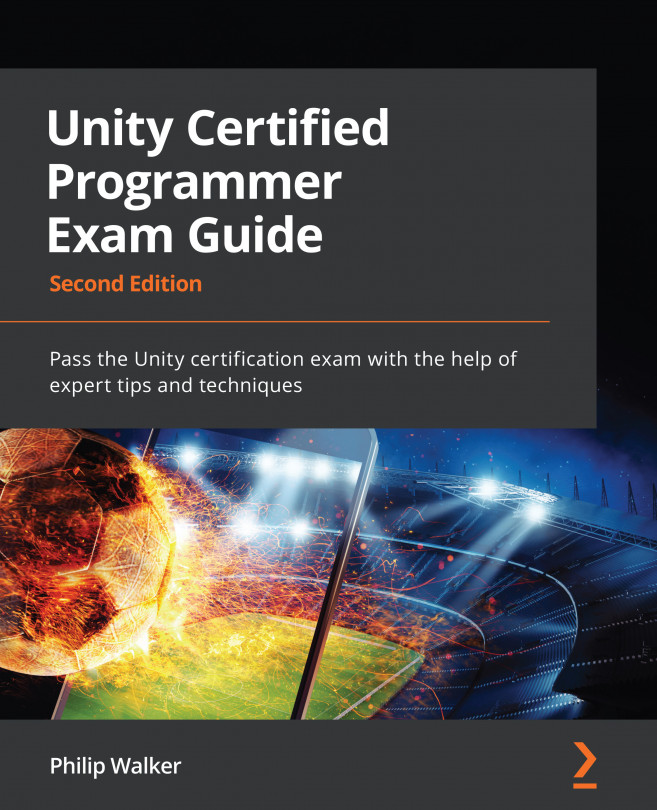Introducing our shop scripts
In this section, we will make some new scriptable objects, as we did when we created our player's ship settings (health, speed, firepower, and so on). You can refer to the Introducing our scriptable object (SOActorModel) section of Chapter 2, Adding and Manipulating Objects, for a reminder of how this is done. Instead of changing our enemy's or player's ships, we will be manipulating the shop's selection of powerups (with a selection grid) to add our own ship upgrades that the player will be able to choose from. These upgrades will then be transferred to the player's ship, which will be visually recognized, and two of the three upgrades will carry out alterations to the gameplay.
Before we go into further detail, let's refresh our memory on where the shop scripts are within the game framework that we introduced in Chapter 1, Setting Up and Structuring Our Project.
The following diagram shows the location of the shop scripts...