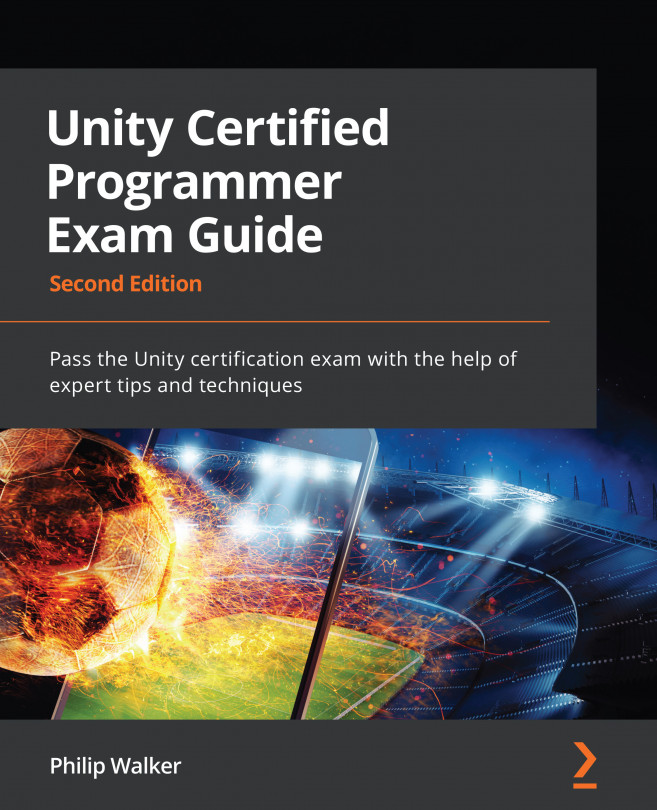Building and testing our game
We have reached the point where we can build and run our game instead of just testing our game's scenes in the Unity Editor. This section will be about not only building the game, as we did earlier for the Android version of the game, but also to see whether we have any bugs with our final build. We will also look for any potential issues along the way by using performance spikes in the profiler.
Let's start building our game and see how well it runs before we do any tests.
To build our game for a PC, we need to do the following:
- At the top of the Unity Editor, go to File | Build Settings...
- Make sure all the scenes are in the Scenes In Build list and in the correct order.
- Platform should be set to PC, Mac & Linux Standalone. If not, select it and select the Switch Platform button.
Next, we need to add the aspect ratios that this game is intended for in the Player Settings... window: