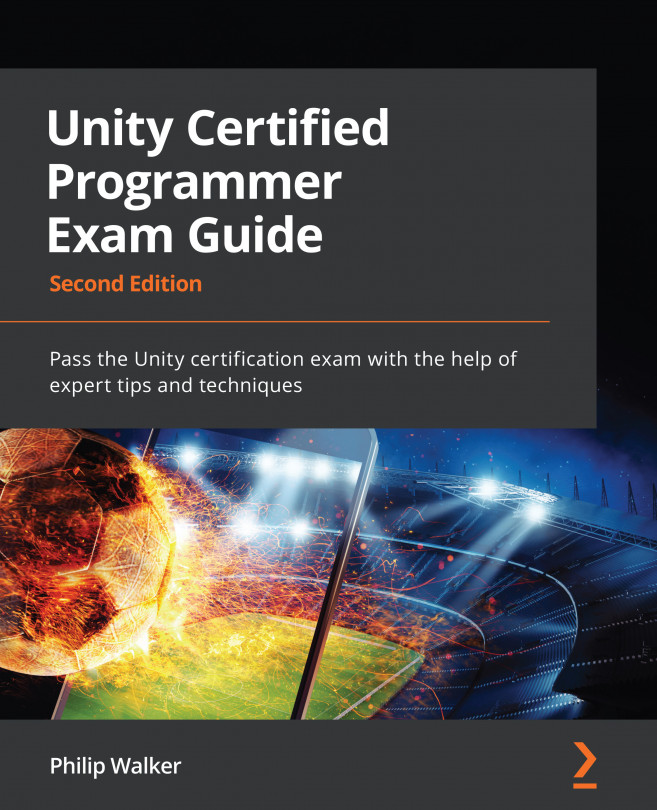The six core objectives
The exam will mainly focus on scripting and the use of Unity's Application Programming Interface (API), Animation Controller, particles, rendering, and more. The whole idea is to get you familiar with what Unity has to offer you as a programmer. Unity has categorized their exam into core sections, which is a nice way of separating the workload for the exam.
The six core objectives are as follows:
- Programming core interactions
- Working in the art pipeline
- Developing application systems
- Programming for scene and environment design
- Optimizing performance and platforms
- Working in professional software development teams
Let's look at these in more detail.
Programming core interactions
When we load up our first blank scene in Unity, we will be controlling objects (or, as Unity likes to call them, game objects), moving, rotating, and/or expanding them. Not only can you adjust or transform these game objects,...