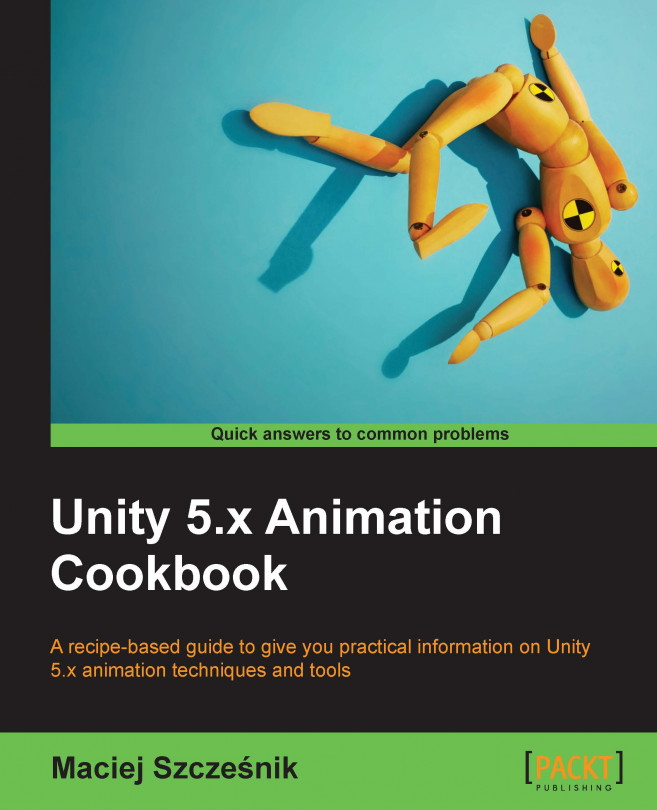In this recipe, we will create a simple randomized action using a Blend Tree.
Before we start, we need to have a character with at least two different animations for the randomization to work. In this example, we are using a character with the Walk, Idle, Hurray, Wave, and PickUp animations. The Walk and Idle animations are used as helpers. The three others are being randomized. You can also use the example project; go to the Chapter 05 Character actions and expressions\Recipe 03 Using blend trees to create randomized actions directory. You can find the Example.scene scene there, with two characters. You can start the game to see the effect. Both characters should play different animation after walking. You may need to start the game several times because we have only three animations to pick from, so there is a 9 percent chance that both characters will play the same animation. In the Rigs directory, you can find the required animations...