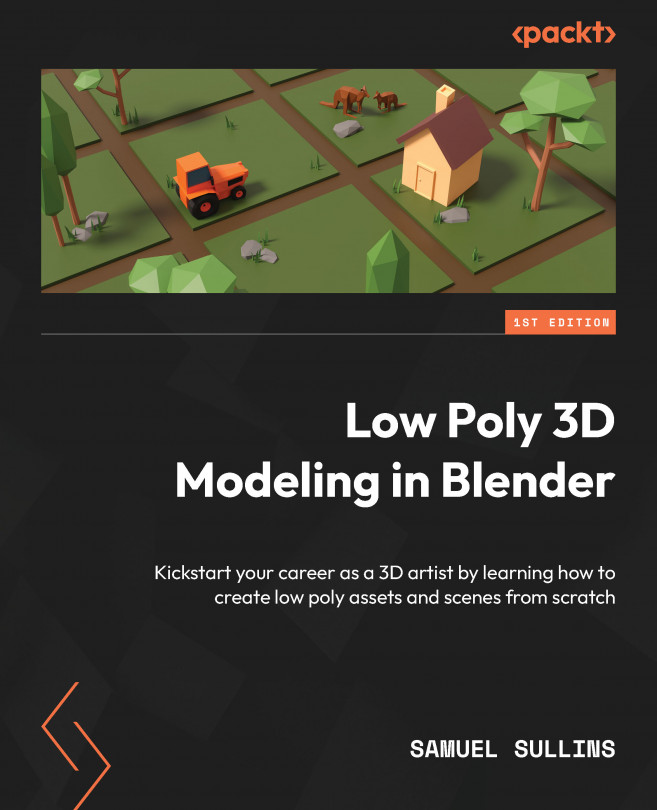Fine-tuning the model
Our model could be considered done. It checks all the boxes – it’s mushroom-shaped and low poly. However, it’s still a very blocky, regular shape. It’s boring and uninteresting to look at.
We can take it a step further with something I call artistic modeling.
We’ll mess with the way the faces are positioned, how they’re shaped, and how many vertices they have. We’ll achieve a slightly more visually pleasing look, or at least something a little more interesting, using these techniques.
The first step is triangulation. But first, you need to learn some terminology.
Faces have different names depending on how many sides they have: