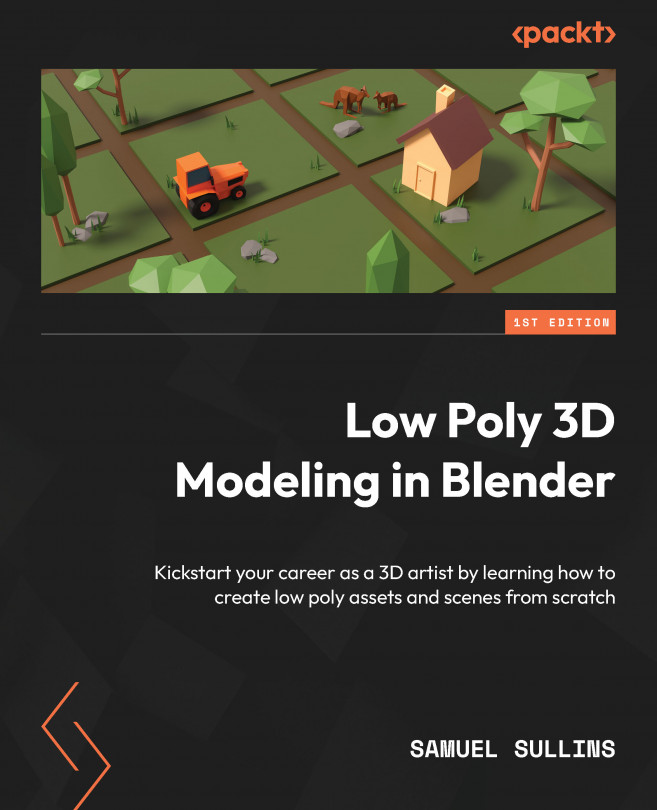Understanding meshes
An object in Blender can be broken into two parts:
- The underlying mesh
- The object’s location, rotation, and scale
In Blender, you edit these two things separately. There’s Object mode for moving, rotating, and positioning objects. Meanwhile, Edit mode lets you edit the actual mesh. (Chapter 3 teaches you all about editing.)
But what is a mesh?
A mesh is the underlying shape, the model part of a 3D model. Mesh typically refers to only the 3D shape, though: the term doesn’t refer to any of the model’s colors, materials, or where it’s located in your scene.
Mesh can also be used to mean any 3D model—a little bit confusing sometimes, but you’ll get the hang of it.
A mesh is made up of three basic components: vertices, edges, and faces.
Take a look at the diagram in Figure 2.1:

Figure 2.1– Faces, edges, and vertices
These are the different parts that...