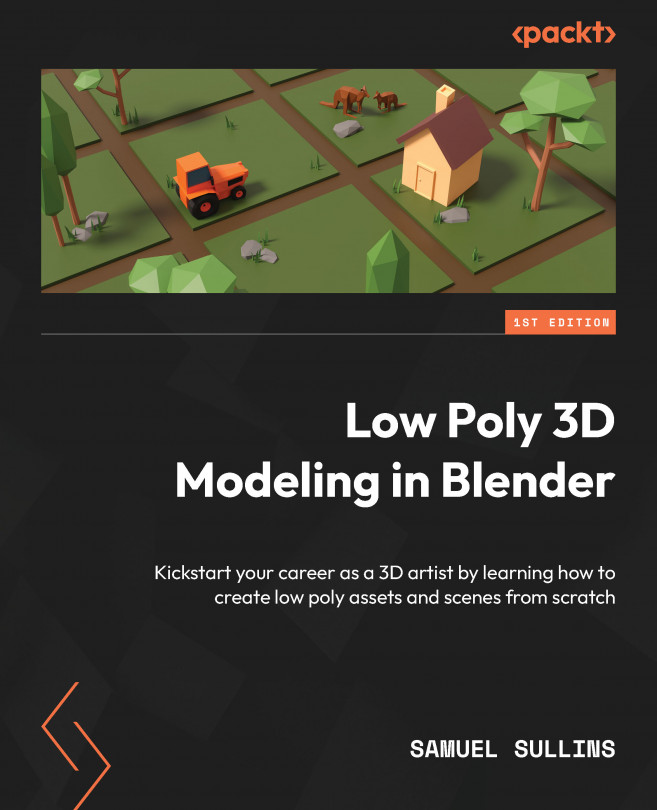Chapter 1, Getting Familiar with Blender, shows you how to download Blender. You will get a walk-through of the interface, learn what the different panels are called, and learn the basic controls for 3D navigation.
Chapter 2, Understanding Low Poly Modeling, teaches you the basics of working in 3D. You will learn about concepts such as polygons and meshes and understand high - versus low poly objects.
Chapter 3, Creating a Low Poly Tree, teaches you basic operations in 3D. You will learn how to move, rotate, and scale objects. You will also learn about Edit Mode and several basic Edit Mode tools for editing your mesh.
Chapter 4, Exploring Modifiers, provides an introduction to modifiers in Blender. You will learn what modifiers are, what they do, and how to use them. You will be introduced to several basic and useful modifiers.
Chapter 5, Creating Low Poly Mushrooms, walks you through a project in which you will model a low poly stylized mushroom in 3D. You’ll also learn about some new modeling tools and techniques.
Chapter 6, Understanding Materials and Shading, teaches you how to add color to your models using materials. You will learn what materials are and will be introduced to a new workspace for working with materials. You will learn how to use material slots to add different materials to different parts of an object.
Chapter 7, Creating a Low Poly Tractor, walks you through the creation of a basic low poly tractor model. You will start from scratch and model every part of the tractor, and wrap up by adding materials.
Chapter 8, Low Poly Environment Modeling, walks you through creating different elements for low poly environments. You will learn how to make simple cartoony grass, trees, and rocks.
Chapter 9, Modeling a Kangaroo, walks you through a slightly more advanced project. You will start from scratch and model an entire low poly animal, learning new techniques and tools along the way.
Chapter 10, Creating Low Poly Houses and Buildings, is an easy chapter. You will get some quick lessons on using simple shapes to create simple houses and buildings.
Chapter 11, Using the Asset Browser, teaches you how to store all the models you’ve created in a central location called an asset library, accessible from any Blender project.
Chapter 12, Blocking Out the Scene, explains why blocking out a scene is important. You will learn a few simple techniques for working out how your scene will look ahead of time. You will also learn how to set up your scene camera.
Chapter 13, Building the Scene, shows you how to use your models to build a complete scene, following the simple block out you created in the preceding chapter.
Chapter 14, The Big Render, teaches you what rendering is, and explains how it works. Then, you will learn how to create a final rendered image of the scene you’ve built.
Appendix, describes a tip for fixing your render if the color looks wrong.