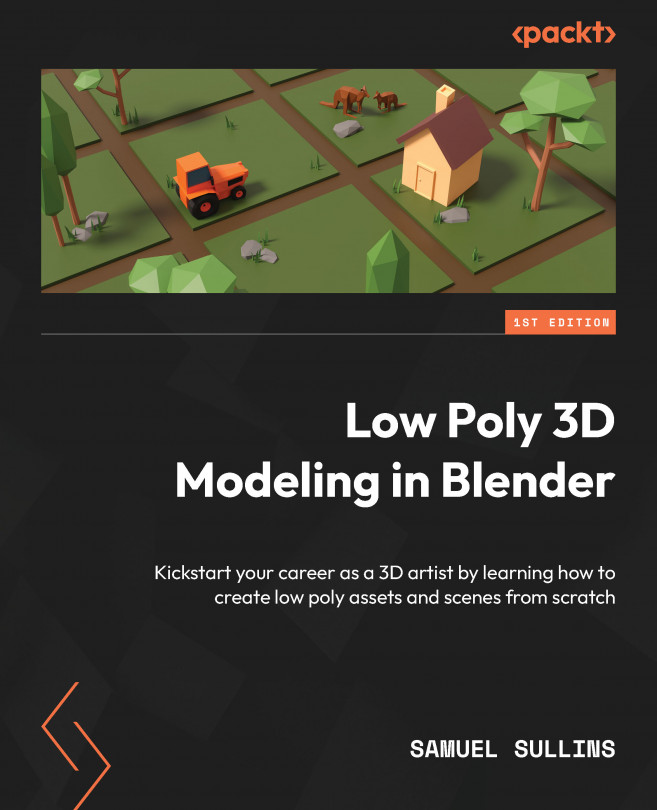What’s rendering?
Rendering is the last, final step of the 3D process. It’s where you finally “take a picture” of your scene, through the camera you have all set up. Then, you have the picture and you can use it as the first artwork in your portfolio, use it as a wallpaper for your devices, or just show it off to friends!
Here’s what we have to do to get there:
- First, we need to set up lighting so that you can actually see the scene.
- Next, we’ll make sure everything has a material. Right now, some objects don’t have a material, and some objects have materials we don’t want.
- Then, we’ll adjust the render settings. We’ll choose an image resolution, settings for how exact the render should be, and which rendering engine to use.
- Then, finally, we’ll hit the Render button and render the image.
The way rendering works is very similar to how real life works.
Millions of rays of light...