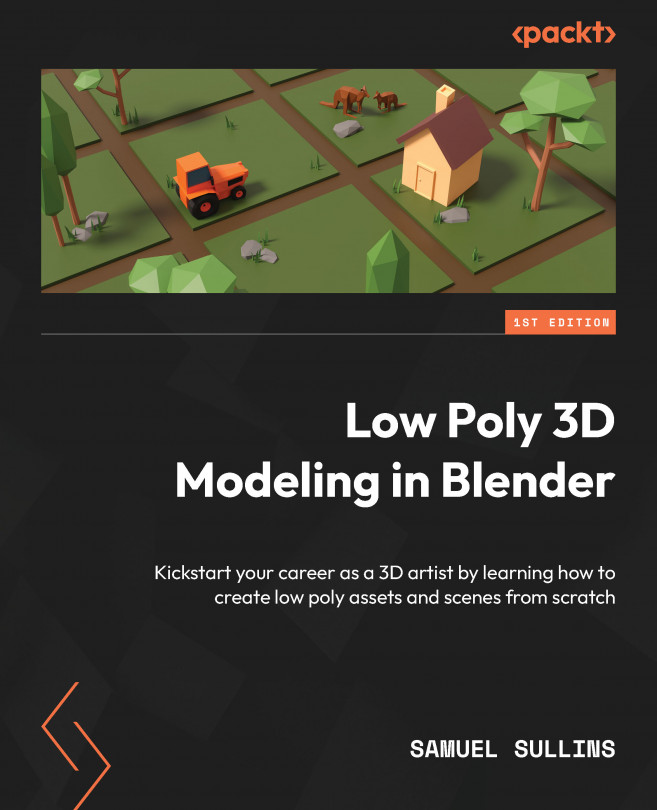Blocking Out the Scene
You’ve built your assets – a lot of them.
Next, we’re going to make a scene. A full, complete scene. You’ll set the scene up, then you’ll create a camera to render it, and finally, you’ll create a finished rendered image of the scene.
That’s a lot to do.
So, we’ll start simple. Before we can build the scene and set anything up, we must have an idea in mind.
In this chapter, we’ll explore a couple of different ways to figure out how to make our scene. This will involve us trying things out, gathering ideas, and creating concept art. There are multiple ways to do this, so we’ll cover a few.
By the end of this chapter, you’ll:
- Have a complete concept or idea for your scene
- Understand how to come up with ideas for your scene
- Understand exactly what ‘concept art’ means
First, I’ll explain what I mean by building a scene.