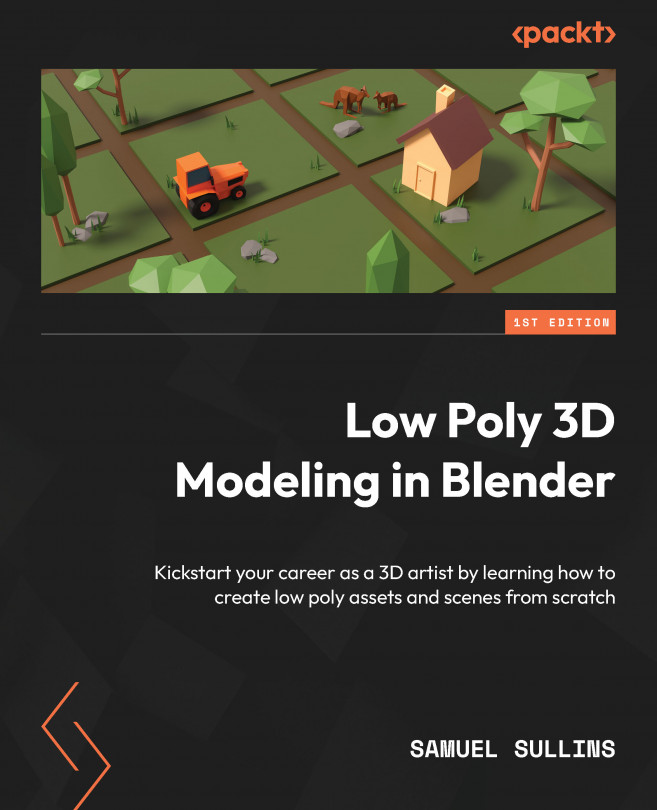Why the Asset Browser?
Over time, you’ll accumulate a lot of finished or mostly finished models.
And, most likely, you’ll want to use them in other scenes that you create. It’s possible to copy objects from one Blender file to another (using File | Append), but this is a long, tedious process.
I can say from experience that it’s best to collect all your assets in one place. All the great materials and models that you make should be easy for you to access.
That’s exactly what the Asset Browser is for. It provides a unified, neat place where you can bring all of your assets together. The Asset Browser makes it very easy to see all of your assets in one place. You can easily search through them to find what you’re looking for.
It works off a system called Asset Libraries. An Asset Library is just a folder on your computer. To put assets into the library, you must simply place the necessary .blend files into the folder. Inside those...