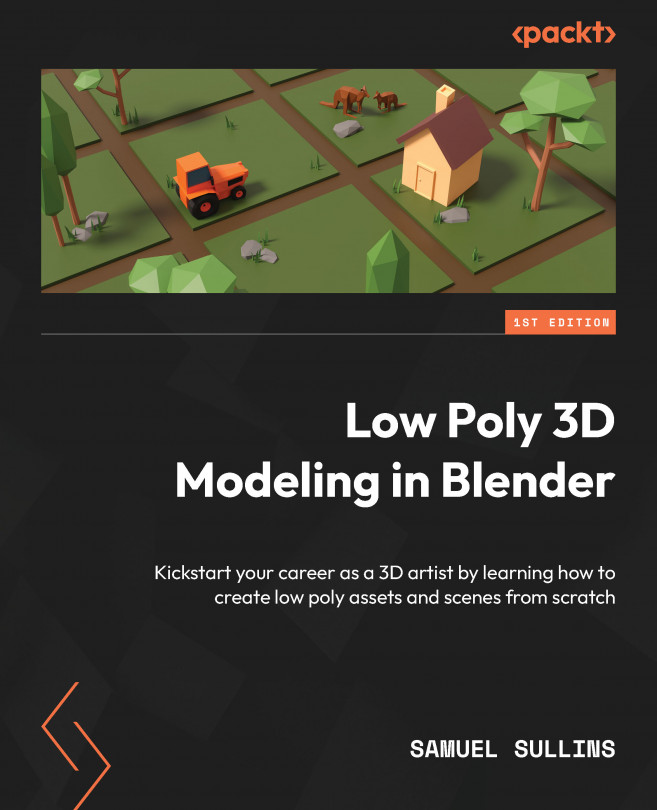Rendering
All you have to do is go to the Render menu at the top of the screen and choose Render Image:
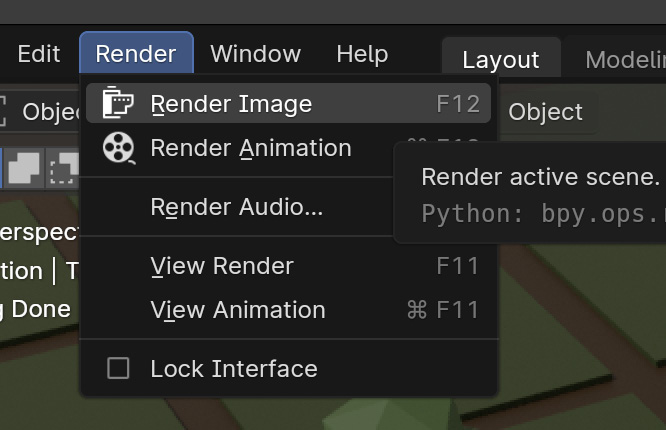
Figure 14.14 – The Render menu
This will open a little window: the Render window. While it’s rendering, you’ll see your image here. Don’t close the window, or you’ll cancel your render:
Note
If you see objects in the render that aren’t there in your scene, it means that you accidentally left some objects hidden in your scene. When you press H to hide objects (or click the little eyeball symbol), they are not hidden in the final render. To do that, click the little camera symbol on an object in the Outliner. So, if you do encounter this, simply find the offending objects, delete them or click their camera icon, and simply render again.
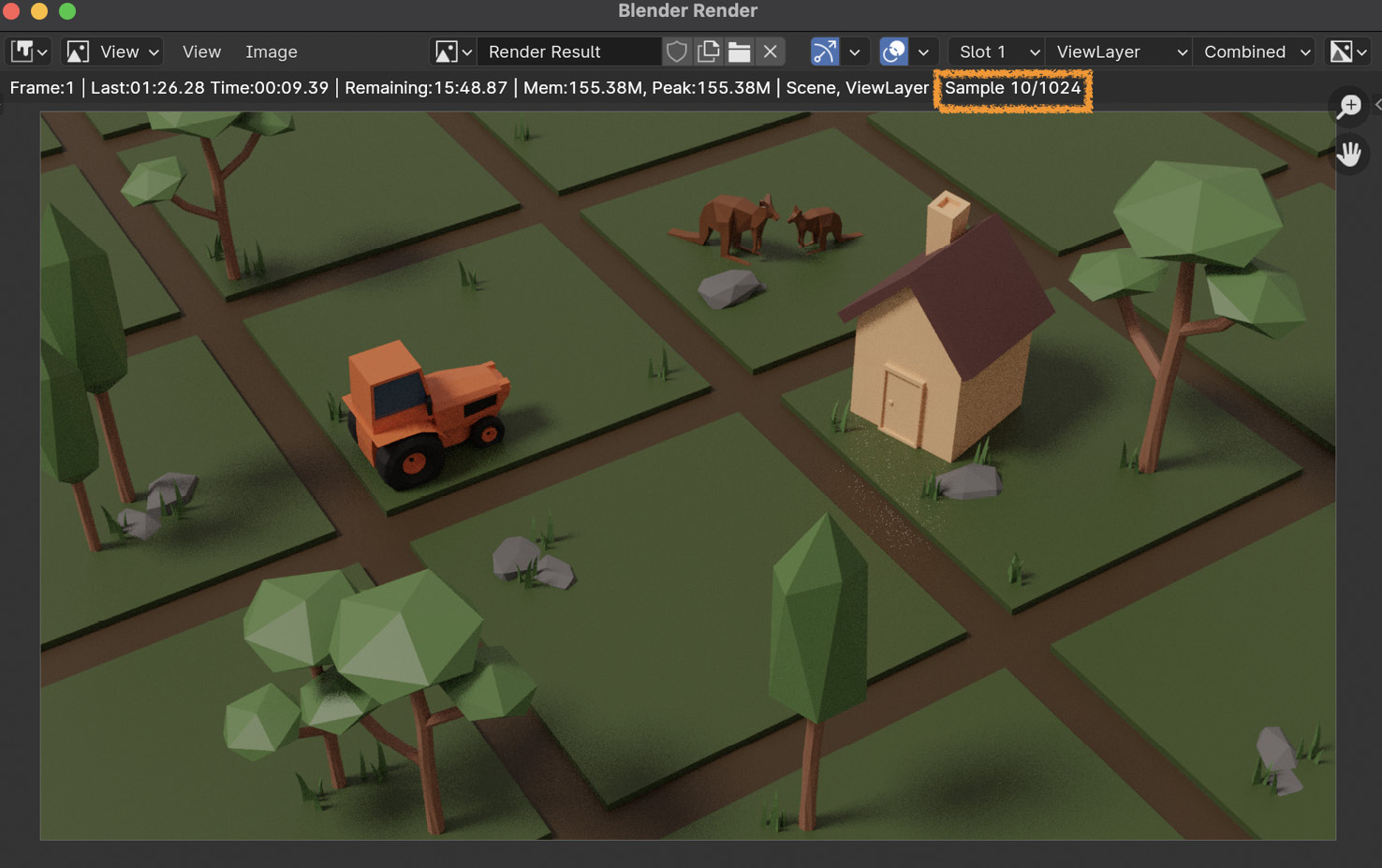
Figure 14.15 – The Render window
Watch your render, and wait for it to finish. You’ll know when it’...