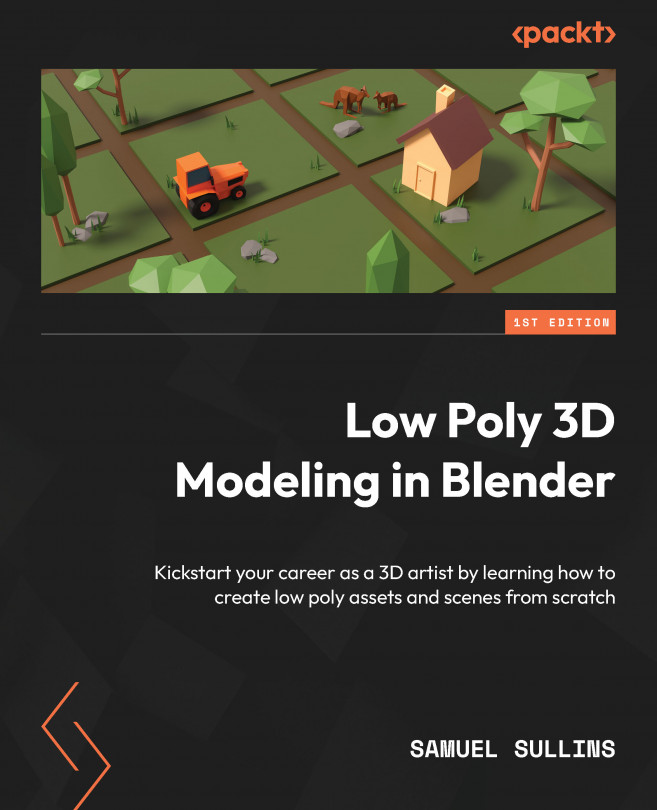Transforming objects
It’s time to learn how to do some real work in 3D. First up, you’ll learn how to move objects around, rotate them, and make them bigger and smaller. In 3D, an object’s transform is simply its position, rotation, and scale. These values are very easy to edit directly. Here’s a simple example to show you how.
In Blender, select the default cube. Press N to open the sidebar.
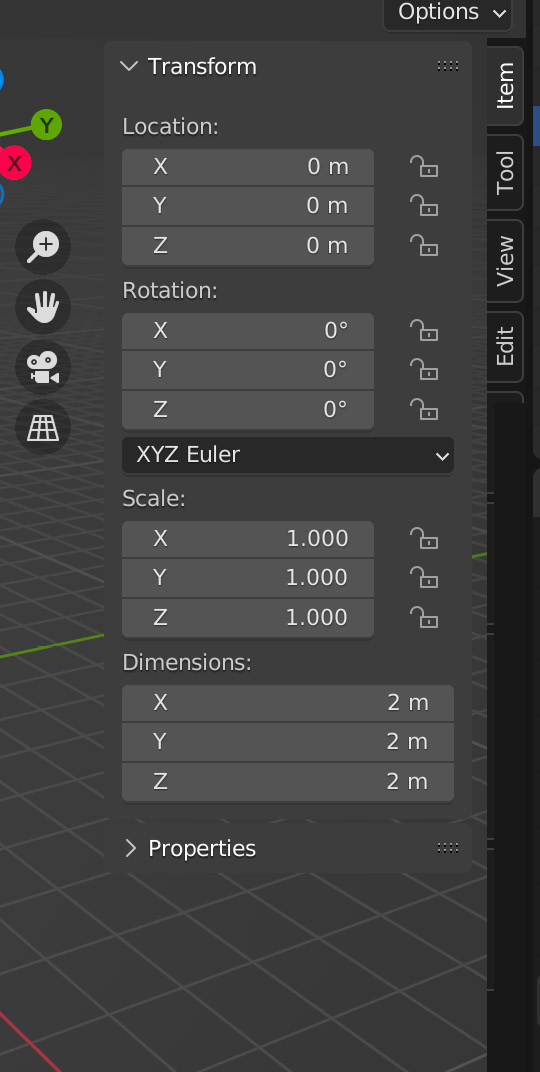
Figure 3.1 – The N sidebar panel
You’ll see lots of numbers, divided into categories – Location, Rotation, and Scale. These are all the different values for the location, rotation, and scale, depending on the axis you want to change.
To test this settings out, let’s rotate the default cube along the X axis:
- In Rotation, click on the X value.
- Type in a new value (for example,
200). This is the number of degrees that the object will be rotated by. - Press Enter.
You just performed a manual...