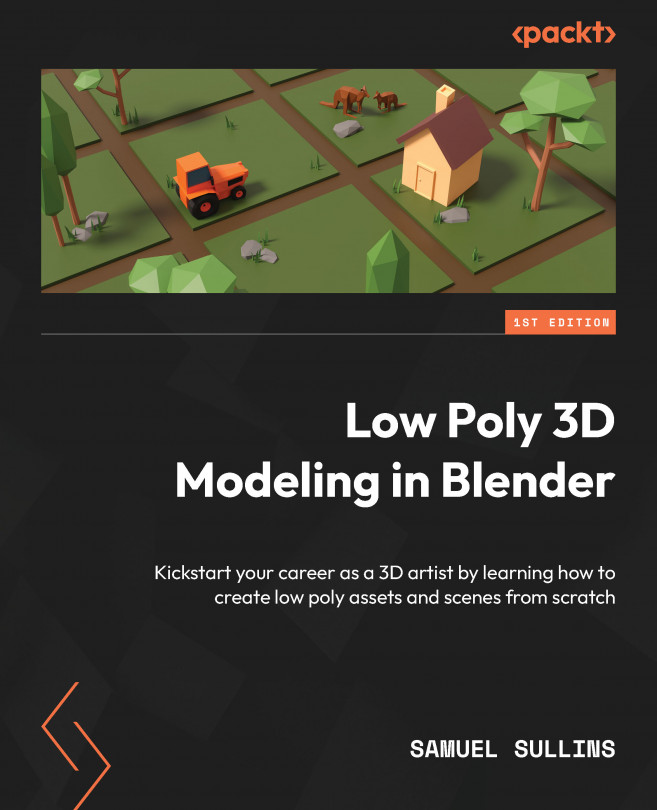Breaking it down
Before we start modeling, let’s take a look at the tractor we’ll be making.
When you’re working with a complex model like this one, it’s difficult to know where to start. I’ve found a useful trick to solve this problem: break the subject into small, easy-to-manage pieces.

Figure 7.1 – The tractor we’ll build
This tractor is pretty easy to break up. I’ve highlighted the main parts of the model here:
- The wheels
- The engine
- The body
- The cab
- The details (headlights, mirrors, lights, wheel hubs, etc.)
Next, let’s dive in and model all the main parts of the tractor.