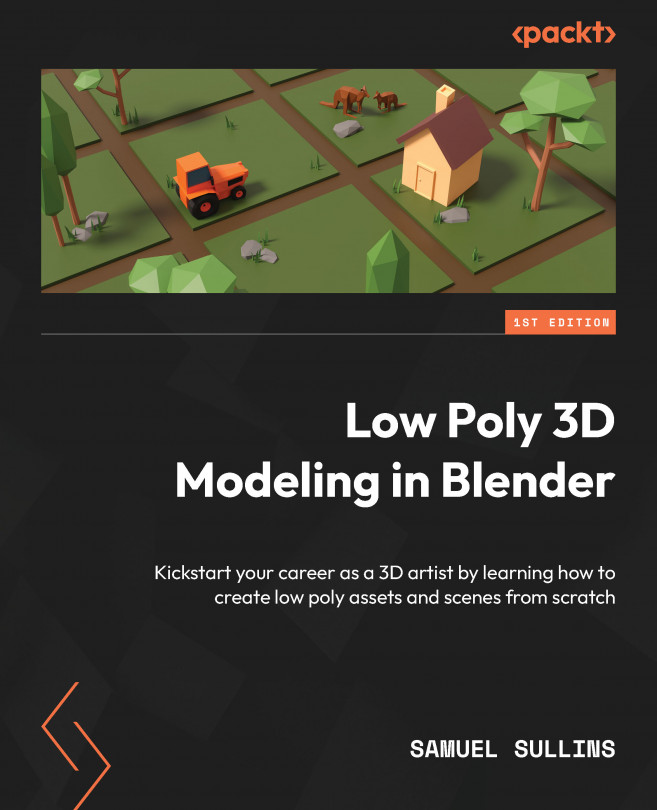Adding the main parts
In this section, you’ll learn how to model each of the main parts in dedicated subsections. We’ll put the parts together as we go.

Figure 7.2 – The different parts of the tractor. We’ll model them all separately
Figure 7.2 shows all the main parts of the tractor—we’ll go through them one at a time and model them.
The wheels
The first of the main parts we’ll work on is the wheels. First up are the big back wheels.
The back wheels
We’ll start with the big back wheels. We don’t have to start with those, but the rest of the tractor relies on the size and shape of the big back wheels, so it makes sense to start there.
The big wheels are one of the more complicated parts of the tractor—you’ll be using extrude, loop cut, inset, and most of the other tools you’ve learned about.
If we make the wheels first, we’ll have a nice guideline...