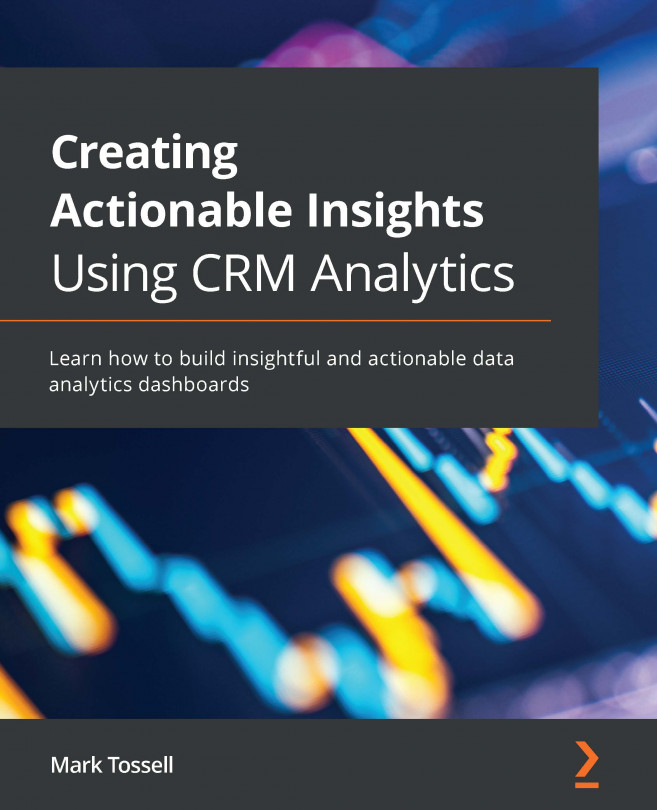Chapter 1
- Define data analytics and what value it offers.
Data analytics is gathering, understanding, sharing, and actioning data. It enables an organization to gain value from their data and obtain actionable business insights.
Our goal is to go from data to insight to action.
- Name five features listed for CRMA.
- Native, two-way integration with the Salesforce CRM platform
- On-platform data extraction, combination, and transformation in the data manager
- External connectivity to a variety of other platforms and cloud storage providers
- Data visualization, analysis, and exploration
- A data action framework to enable decision making based upon insights
- How does CRMA differ from Tableau?
Tableau is used to analyze and visualize data from anywhere; CRMA provides a native Salesforce experience and optimizes Salesforce data.
- What are five practical use cases for CRMA?
- Sales performance, such as actuals and forecast versus target
- Lead conversion by lead...