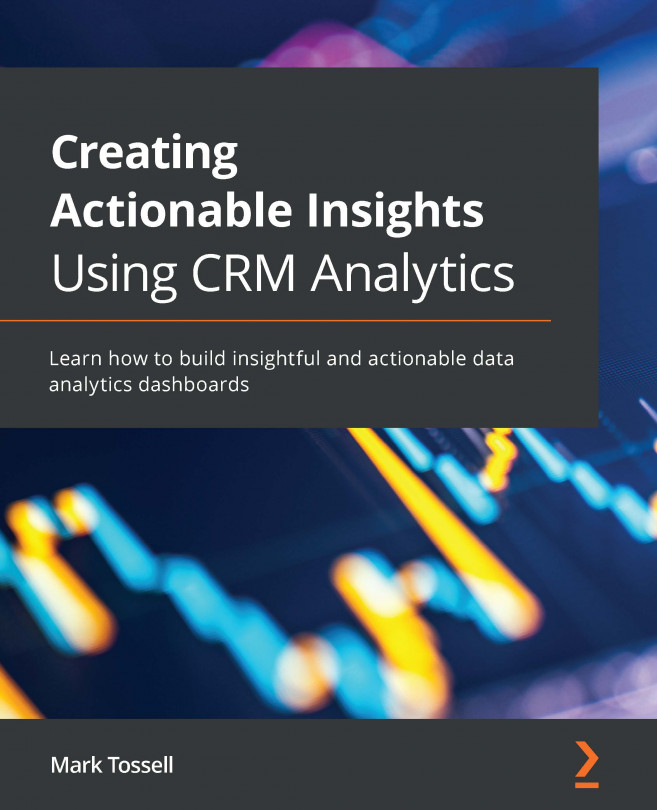Chapter 3: Connecting Your Data Sources
Now that you are familiar with the CRM Analytics (TRCM) user interface and have built your very first TRCM analytics app, you are ready to dive deeper into this highly capable business intelligence platform. In this chapter, you will learn how to ingest data into CRMA from various data sources. The diverse capabilities and limitations of CRMA in bringing in data from Salesforce, flat files, data warehouses, and other sources will be examined and explained, along with the frameworks and tools that enable this process. You will learn how to connect Salesforce data objects with CRMA and create datasets. You will also be instructed on how to bring a flat file into CRMA.
So, what will you be able to do by the end of this chapter? Well, first, you will clearly understand how to bring data into CRMA. Second, you will recognize the limitations of CRMA regarding data connections. Third, you will understand how to bring Salesforce data into CRMA....