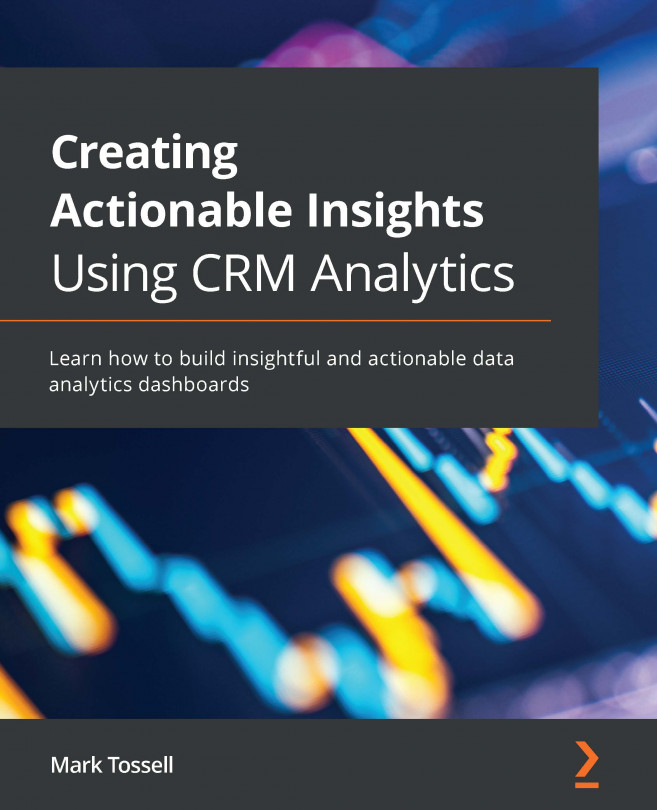Chapter 12: Embedding and Actioning Your Insights
The secret sauce of CRMA compared to any other data analytics tool or platform is the ability to easily embed your dashboards in Salesforce and action insights directly from a chart or table. This increases user adoption and delivers great value from an investment in CRMA. In my opinion, the embedded and actionable functionalities of CRMA are its most neglected product features.
This chapter will teach you how to embed your analytics in the business workflow and make your insights actionable in the Salesforce CRM, enabling your organization to get the most out of CRMA.
We'll cover the following topics in this chapter:
- Creating and configuring record actions in CRMA
- Embedded dashboards