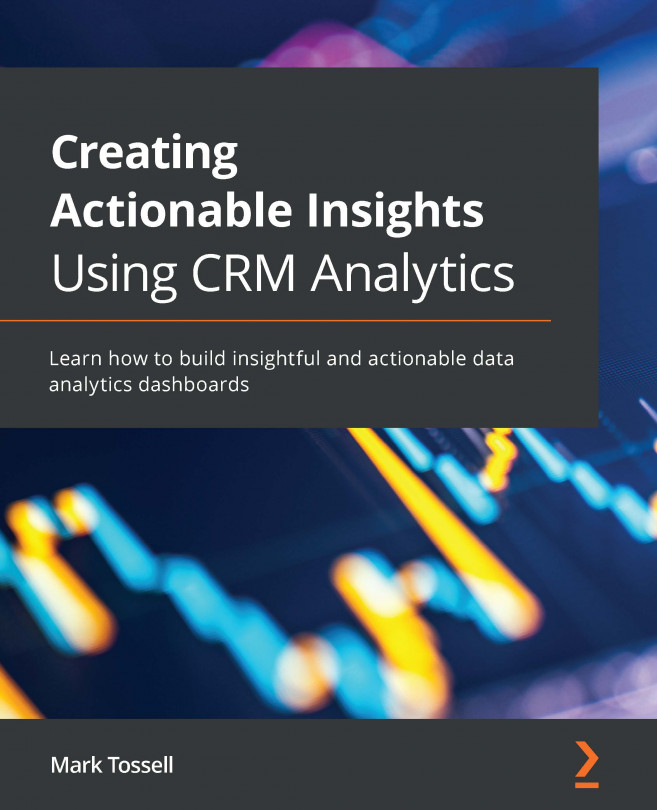What this book covers
Chapter 1, What Is CRM Analytics and Where Can You Use It?, begins right at the start – what is CRMA? This is vital because it will make sure you begin on the right footing with a correct understanding of the fundamentals of CRMA. You will also evaluate your business or organization and identify how and where CRMA will provide value in terms of a business outcome. This includes reviewing business challenges, problems, and opportunities, considering how data and analytics could impact these, as well as evaluating the limitations of existing systems, processes, and people.
Chapter 2, Developing Your First OOTB Analytics App in CRMA, provides you with step-by-step instructions on how to implement and configure CRMA from scratch, including all the basic setup requirements. Once achieved, the TRCM environment will be ready for the installation, customization, and creation of CRMA Analytics apps. You will learn about the definition, makeup, and application of an OOTB Analytics app in CRMA. You will then be guided in how to install the app, configure the app via the wizard, customize it, and test the analytics. Common obstacles and questions will also be addressed.
Chapter 3, Connecting Your Data Sources, explains the various capabilities and limitations of CRMA in bringing in data from Salesforce, flat files, data warehouses, and other sources. You will learn how to connect Salesforce data objects with CRMA and create datasets. You will also learn how to bring a flat file into CRMA.
Chapter 4, Building Data Recipes, defines and explains the process of creating a data recipe in CRMA. Then, beginning with the dataset created in Chapter 3, Connecting Your Data Sources, you will learn to apply filters, calculations, and transformations to that data in order to create a new dataset that meets the requirements of your business use case.
Chapter 5, Advanced ETL Using CRMA Data Prep, guides you on how to use the CRMA data flow editor to its full capability. This is where the more powerful ETL work is explained and demonstrated, teaching you how to combine multiple sources of data, perform complex transformations and calculations, and create accurate, complete datasets for analytics.
Chapter 6, CRMA Lenses – Diving into Your Data One Click at a Time, shows you what a lens is (essentially a query plus a visualization), and how it is a powerful tool for understanding, testing, debugging, and showcasing data. You will also learn how lenses are the building blocks of analytics dashboards in CRMA.
Chapter 7, Security in CRM Analytics, explains in detail how to secure your CRMA data. You will be given an overview of CRMA security and then walked through each of the tools available in CRMA to determine who sees what data.
Chapter 8, Building Your First CRMA Dashboard, walks you through the essentials of building a dashboard in CRMA using the dashboard editor by gathering and assembling the required components into a complete visualization.
Chapter 9, Advanced Dashboard Design and Build, guides you in how to take advantage of the more advanced features and capabilities of CRMA – including page animations, SAQL, bindings, and more. By the end of the chapter, you will have the tools to create a complex, advanced CRMA dashboard.
Chapter 10, To Code, or Not to Code?, guides you in how to determine when code is required, since one of the greatest challenges faced by CRMA developers is to know when to use code (JSON, SAQL), and when not to code.
Chapter 11, Best Practices in Dashboard Design Using CRMA, explains great dashboard design by explaining in detail what you ought to build, the established principles of effective dashboard design, and the best practices when designing, building, and deploying CRMA dashboards.
Chapter 12, Embedding and Actioning Your Insights, shows you how to go from great visuals to smart decisions. This chapter will explain how record actions in CRMA dashboards enable users to action data directly in CRM.