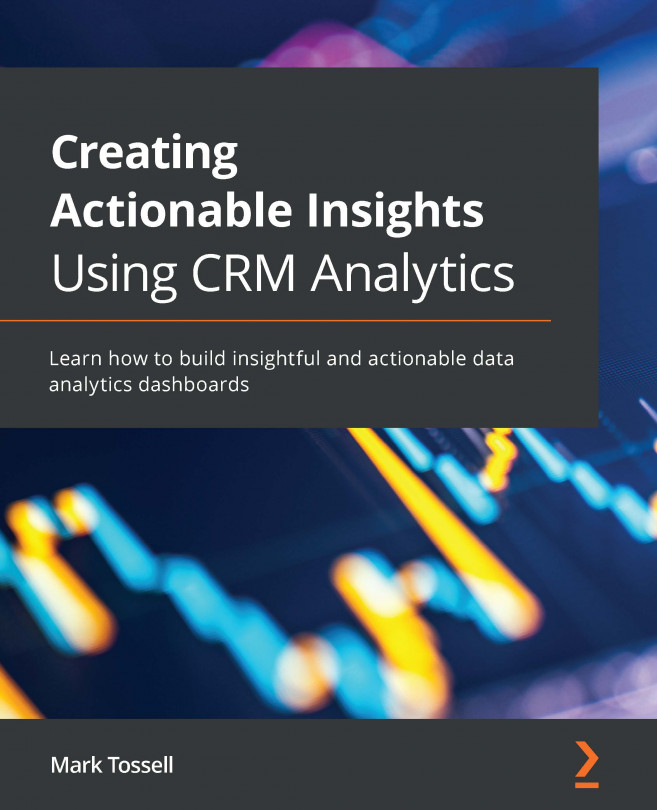Configuring CRMA app-level security
As you might remember from what we learned in Chapter 2, Developing Your First OOTB Analytics App in CRMA, a CRM Analytics app is similar to a folder, enabling users to organize their data projects and control the access of datasets, lenses, and dashboards, as well as how they're shared. This functionality of CRMA apps makes them a useful security tool to restrict or grant access to assets as required.
By default, all CRMA users begin with Viewer access to Shared App. An administrator may modify this setting to open or restrict access. An out-of-the-box app, My Private App, can be accessed by every user, which is suitable for personal works in progress. The contents of a user's My Private App are not visible to administrators, but lenses and dashboards can be shared with users.
Also, by default, all new apps are set to private. Manager access is with the administrators and app owner; therefore, they can extend VIEWER, EDITOR, or...