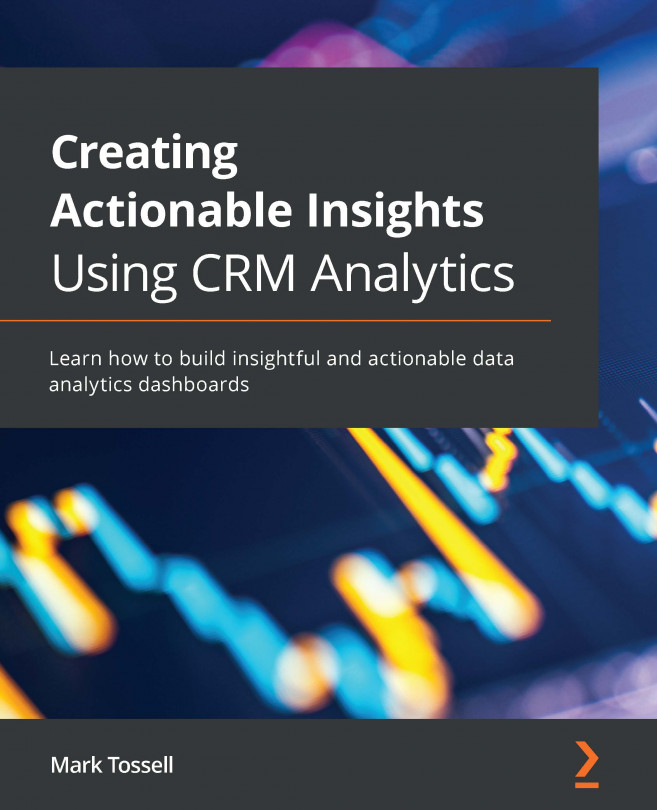Installing and configuring a CRMA analytics app
Let's now go ahead and create our very first analytics app. We will follow the simple, intuitive OOTB process offered by CRMA, beginning with the Create button. The steps are listed as follows:
- App creation
- Basic app configuration
- App exploration
Let's explore these steps in the following section.
App creation
Let's start by creating our app. To do so, follow these next instructions:
- First, head up to the top right-hand corner of the page, click on Create, and select App, as illustrated in the following screenshot:
Figure 2.10 – How to begin the app creation process by using the Create button
You should now see a screen where you can select an app template. A template is a preconfigured, customizable app that is built for a particular use case.
- Let's type
salesin the search window and select the Sales Analytics app, as illustrated in...