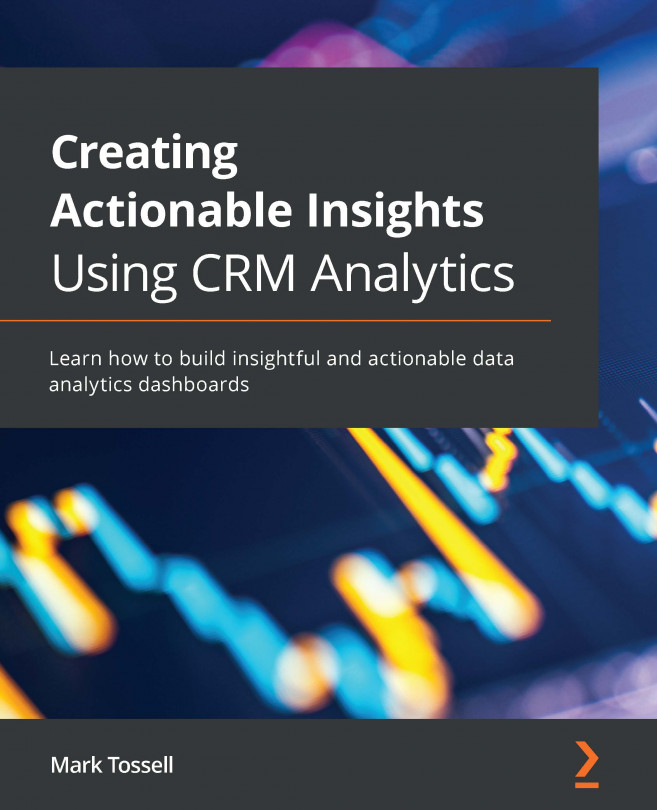Chapter 7: Security in CRM Analytics
How do you decide who sees what in CRM Analytics? This is one of the least understood aspects of CRMA development, so in this chapter, you will learn how to secure your CRMA data. We will begin by providing an overview of CRMA security. We will then walk through each of the tools that CRMA makes available to determine who sees what data.
By the end of this chapter, you will understand the basics of CRMA security. Moving on, you will be able to deploy and manage CRMA access permissions. You will understand CRMA app-level security and be able to deploy and edit this as required. Furthermore, you will be competent in assessing and deploying Salesforce sharing inheritance. Finally, you will be confident in building and deploying security predicates.
In this chapter, we're going to cover the following main topics:
- What is CRMA security and how does it work?
- Managing CRMA access permissions
- Configuring CRMA app-level security...