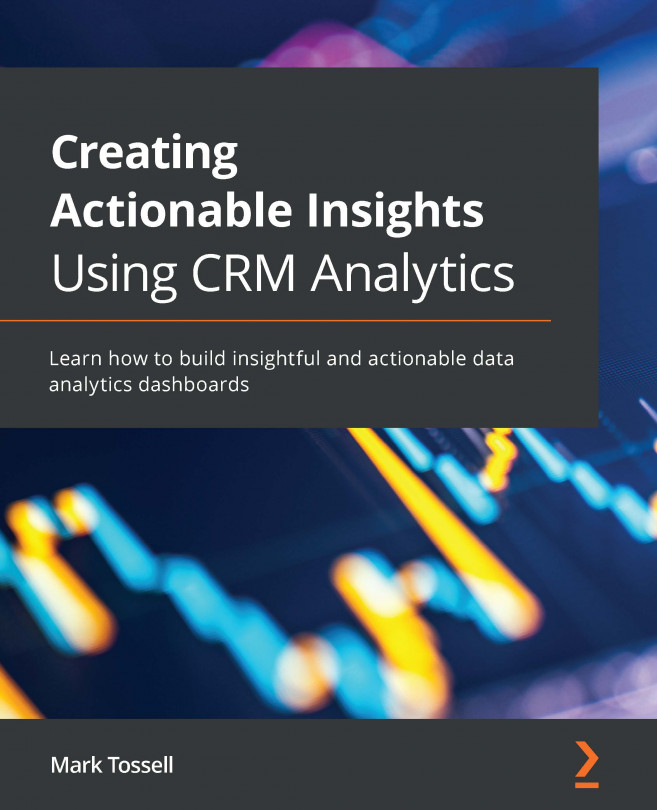Chapter 5: Advanced ETL Using CRMA Data Prep
This chapter will demonstrate how to use the CRM Analytics (CRMA) Data Prep tool to its full capability. This is where the more powerful extract, transform, and load (ETL) work will be explained and demonstrated, instructing you in how to combine many sources of data, perform complex transformations and calculations, and create accurate, complete datasets for analytics.
Understanding and applying your data prep and dataflow skills are critical as a foundation for building accurate and useful data analytics in CRMA.
By the end of this chapter, you will have a much deeper understanding of how to join Salesforce and external data. You should be able to apply advanced use cases of the Aggregate node. You will develop an understanding of how to apply complex formula transformations to your data. Going ahead, you will be proficient in working with dates in CRMA Data Prep. You will know the reasoning behind flattening datasets and how to...