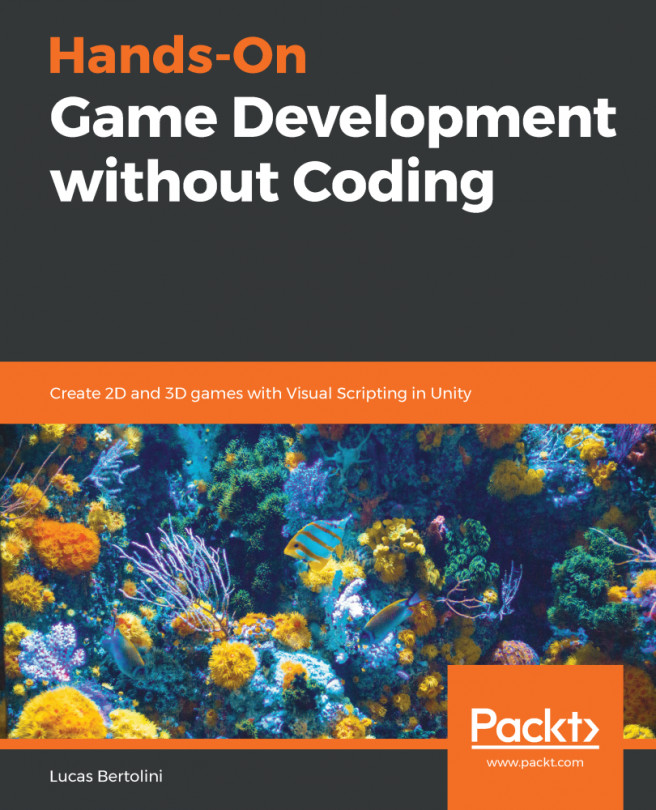So far, we have learned how to create our base level, with its visuals and boundaries, as well as some static detail objects that will enrich it. But up to now, the only interaction we have had with the environment that we just created was walking over it or colliding with its limits, and of course we want to achieve much more than that.
This chapter focuses on different object behavior that we will add to our objects, so that, once finished, we will have animated objects, objects that can kill us, and objects that collide with us, among other behaviors that will give these objects the ability to interact with us.
When we finish this chapter, we will run the first play test of our game. We have been testing from time to time, but in this case, we will make a full test, in order to be sure that every object is behaving as it should.
The...