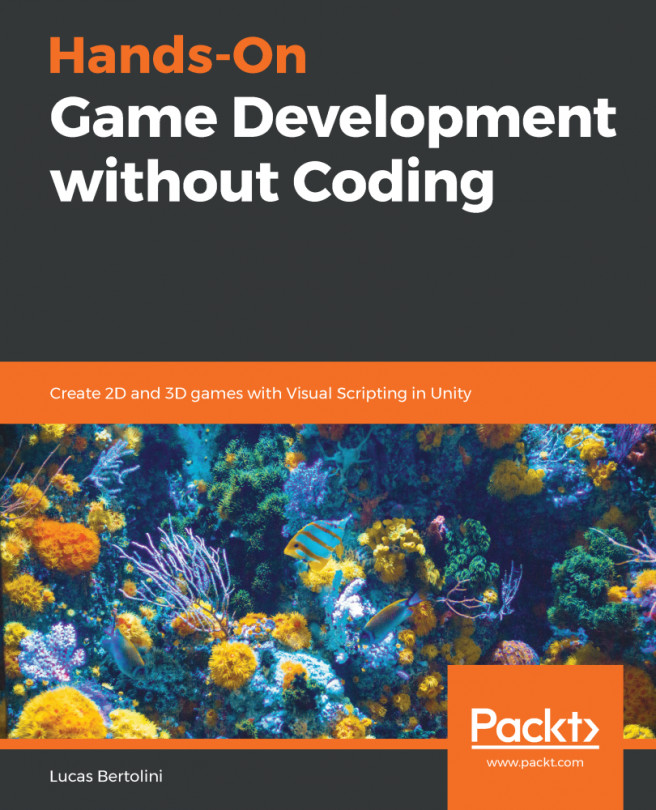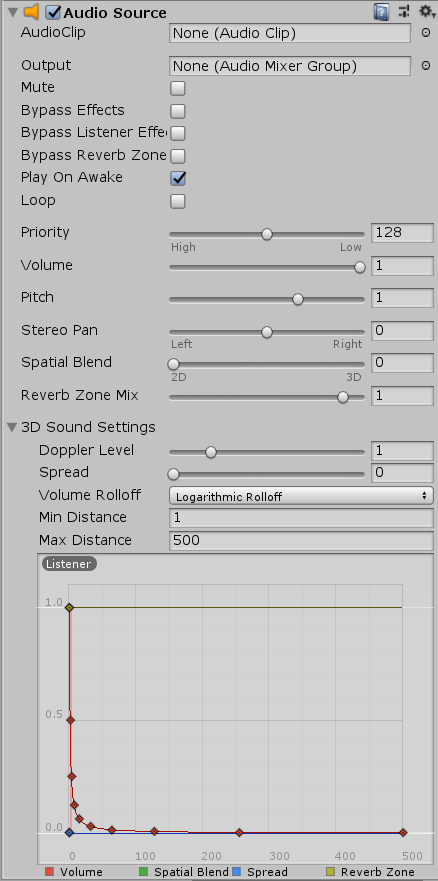In the last few chapters, we have been going through the different types of interactable objects, and have also looked at the level creator and the player character. We now understand a large portion of our gameplay elements.
However, although many of the interactable objects have a few visual or sound effects, we might feel the need to use these effects on other occasions.
In this chapter, we will focus on giving life to the environment. We will learn how to create physical, visual, and auditory responses and insert them into the game so that the world reacts to our movements and actions.
As we read in Chapter 1, Game Design – Introduction, these details are vital in getting the maximum attention of the players, making them feel as if they are inside an immersive world.
The following topics will be covered in this chapter:
- Visual...