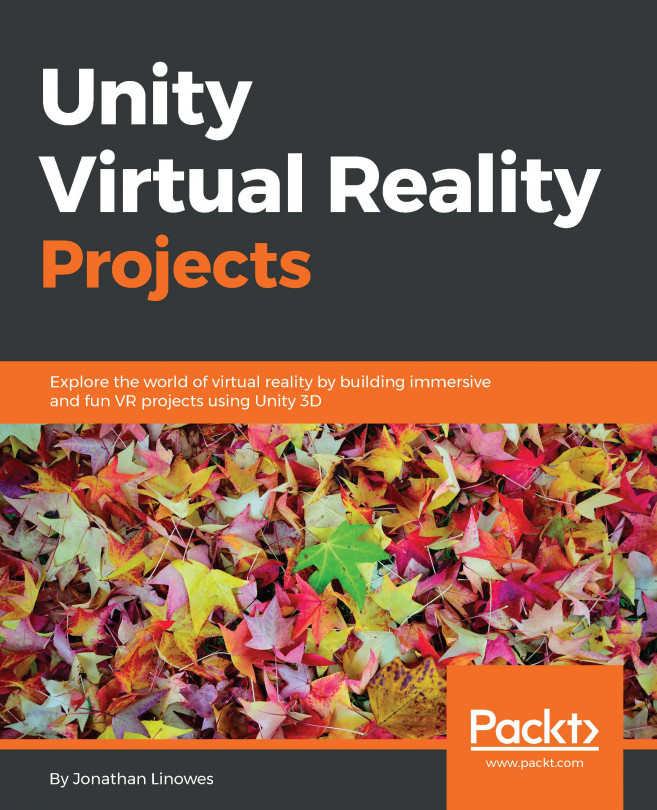Living room simulation scene by Krystian Babilinsky, used with permission
In this chapter, we'll dig a bit into level design, modeling, and rendering, and implement an animated walk-through that you can experience in VR. The scene is a photo gallery, where you design a simple floor plan and use Blender to extrude it vertically into the walls. Use your own photos. Then, we will take a simple tour of it. At the end, we'll have a technical conversation about optimization, performance, and comfort.
In this chapter, we are going to discuss the following topics:
Using Blender and Unity to build a simplistic art gallery
Creating an animated walkthrough of the gallery scene
Techniques that can be used to squeeze performance from complex scenes
Note that the projects in this chapter are separate and not directly required by the other chapters in this book. If you decide to skip any of it or not save your work, that's OK.