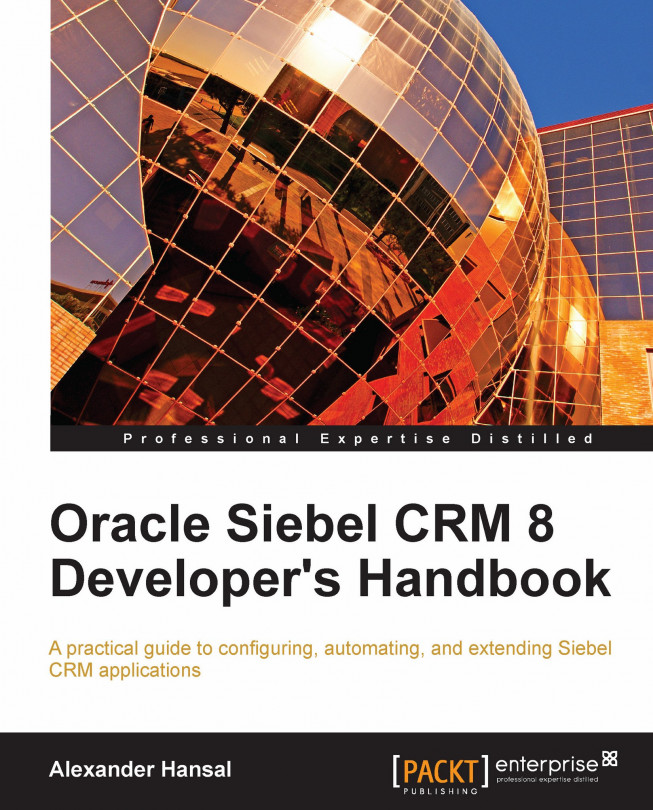This chapter introduces the major objects of the interface layer of Siebel CRM applications, namely Integration Objects. Because they are widely used in reports, standard Enterprise Application Integration (EAI) connectors, web service interfaces, and custom EAI interfaces, a developer must understand these object types. In this chapter, we will learn how to configure integration objects to be able to support integration interfaces.
The chapter is structured as follows:
Understanding integration objects
Creating internal integration objects
Defining integration component keys
Testing integration objects
Advanced settings for integration objects