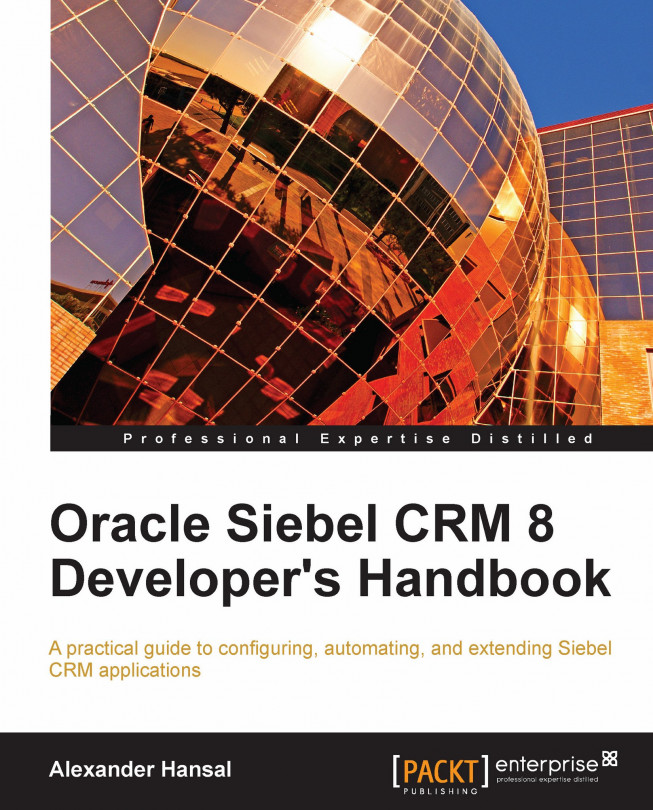Pick Lists ensure that end users can only select valid values for a field. This is a major boost for data quality and usability. It is important for developers to understand how pick lists work in Siebel CRM and how they can be configured.
In this chapter, we will learn the following:
Understanding pick lists
Creating a new static pick list for an existing field
Administering the List of Values table
Creating dynamic pick lists
Creating pick applets
Constrained and hierarchical pick lists