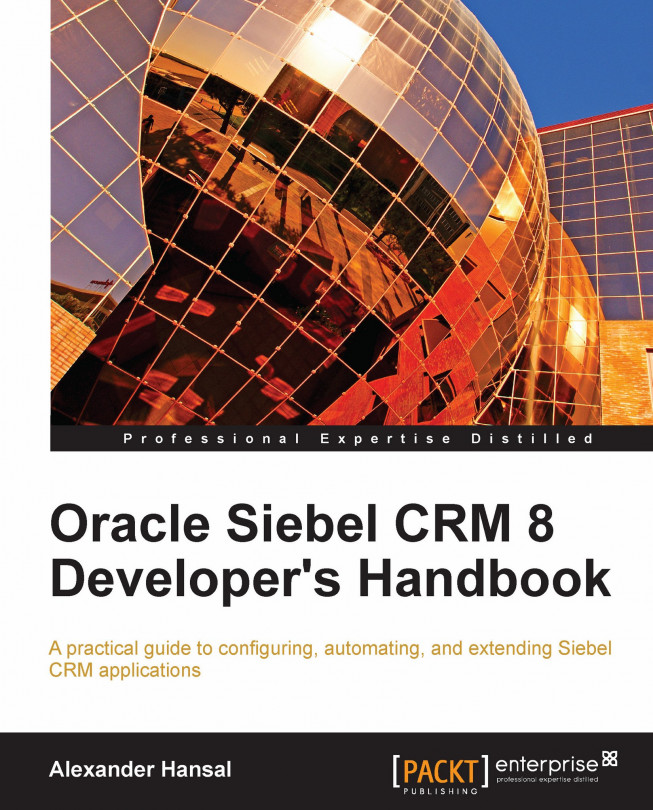The Siebel event framework allows developers to implement simple or complex processes and provide user interface elements such as menus and buttons to the end user. In this chapter, we will learn how the Siebel event framework works and how to configure buttons and menus in Siebel CRM applications.
The chapter is structured as follows:
Understanding the Siebel event framework
Creating applet buttons
Configuring command objects
Configuring application menu items
Configuring toolbar buttons
Configuring applet menu items